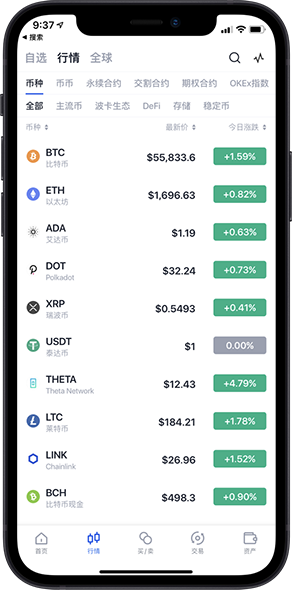BitComet - Android
BitComet - Android
Features
Downloads
Download BitComet Android
Version:
2.3.1
Release Date:
2023-12-29
Platform Support:
Android 7.0 or above
Or Download Apk Directly
v2.3.1 [Android] 2023.12.29
Bug Fix: issues with subscribing to VIP packages
v2.3.0 [Android] 2023.12.11
Improvement: Click on the downloading progress in notification drawer to enter the APP
v2.2.1 [Android] 2023.12.7
Core Bugfix: Non-VIP user failed to login
v2.2.0 [Android] 2023.12.6
Core Bugfix: Improved compatibility for parsing hybrid torrent files, handling cases where the last file is a padding file
v2.1.0 [Android] 2023.07.24
Improvement: when add HTTP downloads, user can set the max number of connections
Improvement: add task property to the upper-right menu of HTTP download tasks to set the maxi number of connections
Improvement: optimize HTTP download task status page and detail page
v2.0.3 [Android] 2023.07.21
Bug Fix: storage permission issue in Android 13
v2.0.1 [Android] 2023.04.09
Bug Fix: crash when add port mapping using UPNP
v2.0.0 [Android] 2023.04.04
New Feature: support RSS feeds
Improvement: the cloud service for remote connection now available for all CometID users
Improvement: show video snapshots in file list
Improvement: increase the score of CometID by BitTorrent seeding
v1.9.0 [Android] 2022.10.24
New Feature: task list supports sort and filter by name (for Remote Connections requires BitComet v1.96 or above)
Bug Fix: the parameters of Remote Connection server are nor saved immediately after modification
Bug Fix: the unit prefixes (KB/MB/GB) of task size is calculated as a multiple of 1000, consistent with the Android system
v1.8.0 [Android] 2022.9.5
New Feature: support the cloud service for remote connection, to let BitComet Mobile APP connects to the desktop edition of BitComet behind NAT/Firewall with end-to-end encryption. (requires BitComet v1.94 or above)
Improvement: New option in settings page: Enable cloud service for remote connection
Removed Feature: Incognito Download
v1.7.1 [Android] 2022.7.16
Bug Fix: reduce program crashes and enhance stability
v1.7.0 [Android] 2022.7.13
Improvement: New option in settings page: Add UPnP port mapping after switching networks/dd>
Improvement: Statistics page displays UPnP operation status and logs/dd>
Improvement: Added command to the menu in the upper right corner of the statistics page: Add UPnP port mapping/dd>
Improvement: Automatically detect download links in the clipboard when switching to the foreground/dd>
v1.6.1 [Android] 2022.6.10
Bug Fix: open torrent files and Magnet links in format of BitTorrent v2
Bug Fix: improve stability of downloading from Long-Term Seeds
v1.6.0 [Android] 2022.5.31
Improvement: Support torrent files and Magnet links in format of BitTorrent v2
v1.5.3 [Android] 2022.4.16
Improvement: Screen auto-rotation while playing video follows the system's screen orientation lock settings
v1.5.2 [Android] 2022.3.8
Improvement: added 3x speed option for video playback
Bug Fix: if the full screen button is clicked while playing a video file, the portrait display cannot be restored after closing the video
Bug Fix: reduce program crashes and enhance stability
v1.5.1 [Android] 2022.3.2
Bug Fix: failed to download metadata in some situation
v1.5.0 [Android] 2022.2.23
Improvement: add download/upload speed limiter options in Settings page
Improvement: improve the display of listen port option in Settings page
Improvement: click folder name to go up one level in save folder choose dialog
Improvement: improve items sorting in save folder choose dialog
Bug Fix: Rotating screen orientation while playing video causes video to freeze
Bug Fix: The top and bottom of the video may be cut off when playing a portrait video
v1.4.1 [Android] 2021.10.17
Bug Fix: reduce program crashes and enhance stability
v1.4.0 [Android] 2021.10.16
Improvement: detect the listening port forwarding status when the statistics page is displayed for the first time
Improvement: display number of IPv6 DHT nodes in settings window
Improvement: support UDP transfer via IPv6, for UDP trackers and DHT network
Bug Fix: video playback may nterrupt after screen rotating
Bug Fix: IPv6 TCP port not listening
Bug Fix: improve compatibility with Android 11
v1.3.6 [Android] 2021.05.10
Bug Fix: reduce program crashes and enhance stability
v1.3.4 [Android] 2021.05.03
Bug Fix: reduce program crashes and enhance stability
v1.3.3 [Android] 2021.05.01
Improvement: remove the support to open HTTP links in manifest file, avoid set as borwser
Bug Fix: app may crash if torrent containing incorrect piece-alignment padding files
v1.3.2 [Android] 2021.04.28
Improvement: add select all and unselect all buttons in file list
Improvement: add Hash Check item in the option menu of BitTorrent task
Improvement: support auto-resume when retriving files from Remote Connection or Incognito Download
v1.3.1 [Android] 2021.04.25
Improvement: improve UI of scanning QR code for Remote Connections
Improvement: the user name input field changed to single line mode
Bug Fix: settings not loaded in time when app starts
v1.3.0 [Android] 2021.04.18
New Feature: VIP package can be subscribed without signning in to CometID account
Improvement: VIP Download renamed to Incognito Download
Improvement: display downloading progress when retriving files from Remote Connection or Incognito Download
Improvement: support play .webm files from Remote Connection or Incognito Download
Bug Fix: the BT task did not use the DHT network when downloading the metadata for magnet links
Bug Fix: failed to play video files from Remote Connection in certain devices
v1.2.0 [Android] 2021.03.24
Improvement: new option in settings window: protocol encryption
Improvement: new option in settings window: default trackers and update URL
Improvement: display number of connecting peers in Connection page
Improvement: display save location for VIP and Remote Download when add new task always
Improvement: display add task button in VIP download list always
Improvement: add log out item to option menu of VIP purchase window
v1.1.1 [Android] 2021.02.19
Improvement: enable BR decode for HTTP Tracker
v1.1.0 [Android] 2021.02.18
Bug Fix: downloading progress in notification drawer not removed after task deleted
Bug Fix: use correct User-Agent for HTTP Tracker
v1.0.1 [Android] 2021.01.29
Bug Fix: minor bug fixes and stability improvement
v1.0.0 [Android] 2021.01.23
New Feature: support download to SD Card
New Feature: new option in settings window: display downloading progress in notification drawer
New Feature: new option in settings window: conditions for auto stop task seeding
Improvement: always display the option check box of deleting downloaded files when removing task
v0.9.0 [Android] 2020.12.13
New Feature: support sign in with CometID of BitComet desktop edition
New Feature: support VIP download
New Feature: support Local Service Discovery
Bug Fix: crash caused by opening too large torrent file
v0.8.1 [Android] 2020.12.02
Bug Fix: the save location selection window may crash when pressing the back key continuously
v0.8.0 [Android] 2020.12.01
New Feature: specify download save directory
v0.7.1 [Android] 2020.11.26
Bug Fix: compatibility issues with the old version
v0.7.0 [Android] 2020.11.25
New Feature: choose download on device or on server directly when adding task
New Feature: get metadata automatically for magnet link when adding a new BitTorrent task
New Feature: support select part of the files to download when adding a new BitTorrent task
New Feature: support select part of the files to download in file list
New Feature: file list supports tree display
New Feature: support save a downloaded file from the Remote Connection of a desktop client to device
New Feature: new option in settings window: prevent screen locker
Improvement: new task will be added to first line of task list
Improvement: refine task list
Improvement: refine file list
Compatibility: BitComet v1.73 or above is required for Remote Connections
v0.6.0 [Android] 2020.10.23
Improvement: add start downloading all, start seeding all, stop all tasks commands in option menu of task list
Improvement: add share button for downloaded files
Bug Fix: reduce program crashes and enhance stability
v0.5.2 [Android] 2020.10.19
Improvement: improve translation
Bug Fix: reduce program crashes and enhance stability
v0.5.1 [Android] 2020.10.13
New Feature: show notification when download finished
Improvement: improve add task window layout
Improvement: improve translation
Bug Fix: add task window crash when rotate screen
v0.5.0 [Android] 2020.9.28
New Feature: support DHT network for BitTorrent download
New Feature: support copy text in task info page
New Feature: add Cleanup Task command to option menu of task page
New Feature: add Statistics page, support detect listen port forward status
v0.4.1 [Android] 2020.7.29
New Feature: support download torrent by input info hash
Bug Fix: when downloading to a public storage directory, dynamically request write permission
Bug Fix: task info is not refreshed in time
v0.4.0 [Android] 2020.7.28
New Feature: support torrent / magnet download directly in mobile phone
New Feature: support HTTP download directly in mobile phone
New Feature: support open downloaded video files using a third-party player
New Feature: add task delete command in option menu for Remote Connections
New Feature: add listen port option in settings page
Improvement: limit cache size to 10MB for video file playback from Remote Connections
v0.3.0 [Android] 2020.6.30
New Feature: add full screen button to video play toolbar
v0.2.0 [Android] 2020.6.13
New Feature: ability to change playback speed when playing video files
v0.1.0 [Android] 2020.6.11
New Feature: add remote connection to BitComet desktop edition by scanning QR code
New Feature: ability to add, view, start and stop download tasks in BitComet desktop edition
New Feature: ability to play video files downloaded in BitComet desktop edition
Compatibility: BitComet v1.68 or above is required for Remote Connections
Support
Help Documents
Support Forums
Contact Us
Tools
eMule Plugin
Legacy Tools
About
License
Privacy Policy
Terms & Conditions
Copyright
Language
English
Japanese 日本語
Traditional Chinese 繁體中文
Simplified Chinese 简体中文
Copyright © 2003 - 2024 BitComet. All rights reserved.
求助哪里可以下载手机版的比特彗星 或者比特精灵? - 知乎
求助哪里可以下载手机版的比特彗星 或者比特精灵? - 知乎首页知乎知学堂发现等你来答切换模式登录/注册下载BT 下载(BitTorrent)比特彗星求助哪里可以下载手机版的比特彗星 或者比特精灵?关注者9被浏览26,438关注问题写回答邀请回答好问题添加评论分享2 个回答默认排序知乎用户PDF版全套教程(不定时更新):【https://torrnet.lanzout.com/b0dai9roh】
知乎版全套教程(不定时更新):【https://zhuanlan.zhihu.com/p/603444464】
QQ群:【744839595】步骤一、安装:比特彗星(BitComet)安卓版比特彗星(BitComet)安卓版-下载链接: https://torrnet.lanzout.com/b0dasd5te步骤二、添加Tracker《比特彗星-教程》→《教程9.自动向 BT 下载任务添加 Tracker 服务》 https://zhuanlan.zhihu.com/p/603444464编辑于 2023-04-16 17:25赞同 2添加评论分享收藏喜欢收起小叮当的百宝箱 关注比特彗星(BitComet)是一个运用了P2P下载技术的工具,BitComet比特彗星现在经过多年发展,已经充分发挥了下载工具的的大部分功能,并且BitComet比特彗星现在主要功能完全免费,更加符合大多数用户的需求,需要的朋友快来下载吧。电脑端和手机端的BT磁力下载软件和都准备好了:链接:https://pan.baidu.com/s/1gHpl6fdhaR7VqkXJ6IkMCg?pwd=6666 提取码:6666 BitComet比特彗星软件特色长效种子 独有的长效种子功能,能显著提高下载速度,延长种子寿命。种子市场 用户可以共享任务列表,也可以浏览下载其他人共享的任务。HTTP/FTP下载 应用领先的P2P技术,大大减轻下载服务器负担,显著提高下载速度。下载名为“bitcomet_setup1.53.exe”的BitComet比特彗星软件包,使用鼠标左键双击打开此文件。 2、进入安装程序,可以从左下角看到即将安装版本为1.53,确认安装后,点击“下一个”按钮。 3、进入BitComet(比特彗星)安装协议界面,您可先阅读软件授权协议,并且可以通过点击右上角的“使用条款”和右下角的 “隐私政策”进行阅读,如无异议的话点击“接受”进入下一步。 4、点击“浏览”选择BitComet比特彗星的安装目录,此处不建议安装在C盘,如果C盘文件过多的话,会影响计算机的运行速度。选定后点击“下一个” 5、如果无需安装Opera浏览器的话,则将图中所示的“安装Opera浏览器”选项单击取消勾选,然后点击右下角的“接受”按钮。 6、等待BitComet比特彗星安装,这个过程大约需要5分钟。 7、安装结束后,会自动跳转至安装完成界面,点击右下角的“完成”按钮。 8、如果需要立即使用BitComet比特彗星的话,则单击勾选“在退出时启动该应用程序”,再点击“关闭”按钮即可。BitComet比特彗星使用技巧 1、打开在本站下载好的BitComet(比特彗星),打开软件后,点击右上角“Torrent”图标,打开Torrent文件,选择下载位置,点击“确定”,即可开始下载; 2、从URL打开Torrent文件:点击“文件”,在弹出的选中点击“从URL打开Torrent”后,将URL复制至对话框中,等待系统下载Torrent文件后,选择下载位置,即可开始下载; 3、存档种子:用户打开BitComet(比特彗星),在右侧“频道”下方找到“种子存档”,就可以找到自己存档或已下载过的种子。BitComet比特彗星个性化程序设置步骤 “工欲善其事,必先利其器”,必要的设置可让BitComet(比特彗星)在使用中更为事半功倍 第一步:打开BitComet(比特彗星),点击“Ctrl+P”,弹出“选项”对话框,选择“任务设置”,将默认的下载目录由“C:Program FilesBitCometDownloads”改为自己专用的下载目录。 第二步:再勾选“下载前先分配空间”复选框,避免出现BT文件未完全下载但磁盘空间已满的情况。 第三步:为了节能,大家可以选择“当所有任务都自动停止后关闭电脑”。 第四步:在“界面外观”中勾选“BitComet启动时自动继续下载上传任务”复选框。可提高BT下载效率。 第五步:若要避免中断下载就需启用“任务运行时防止系统进入待机/休眠状态”功能;反之,就不要因激活它而影响到正常的计算机待机/休眠。发布于 2022-08-05 09:14赞同 93 条评论分享收藏喜欢收起
BitComet(比特彗星) - 高效好用的BT下载软件,BT资源的下载利器
BitComet(比特彗星) - 高效好用的BT下载软件,BT资源的下载利器
功能
下载
BitComet(比特彗星)
BitComet(比特彗星)是一款免费的BT/HTTP/FTP下载软件!
功能强大速度快,操作简单的BT下载软件,BT资源下载利器!
Windows / macOS / Linux / Android
版本
2.06
极速下载
长效种子
磁盘缓存
边下边放
极速下载
BT下载又被称为变态下载,通过种子文件或者磁链可以和其他用户交换数据,下载的同时也上传数据,所有用户都速度飞快!BitComet(比特彗星)完美支持各种主流BT下载协议,保证安心下载!
长效种子
BitComet(比特彗星)独有长效种子功能,可以尽量避免种子用户离开导致下载卡在99%,而且能够显著增加下载速度!
磁盘缓存
早年有部分下载软件会伤硬盘,BitComet(比特彗星)首先使用了磁盘缓存技术,将磁盘的读写次数降到最低从而提高硬盘寿命。
边下边放
BitComet(比特彗星)在下载视频文件的时候,优先下载文件头尾,这样可以实现边下边放,用户可以在下载过程中提前预览视频内容。
支持
使用帮助
联系我们
工具
老旧工具
关于
许可协议
版权声明
切换语言
English
Japanese 日本語
Traditional Chinese 繁體中文
Simplified Chinese 简体中文
Copyright © 2003 - 2024 BitComet. All rights reserved.
百度知道 - 信息提示
百度知道 - 信息提示
百度首页
商城
注册
登录
网页
资讯
视频
图片
知道
文库
贴吧采购
地图更多
搜索答案
我要提问
百度知道>提示信息
知道宝贝找不到问题了>_
该问题可能已经失效。返回首页
15秒以后自动返回
帮助
| 意见反馈
| 投诉举报
京ICP证030173号-1 京网文【2023】1034-029号 ©2024Baidu 使用百度前必读 | 知道协议
bitcomet手机版下载-bitcomet安卓官方版下载 v2.3.1-当快软件园
bitcomet手机版下载-bitcomet安卓官方版下载 v2.3.1-当快软件园
发现好应用、好游戏,做有态度的应用市场
最新更新|软件分类|收藏本站
热搜:国家医学电子书包电脑版极光压缩骑与砍浩辰CAD建筑2022破解补丁哀恸之日风灵月影版修改器
首页
手游下载
APP下载
电脑游戏
电脑软件
TV游戏
资讯
专题合集
安卓市场
TV市场
软件厂商
排行榜
热门单机
游戏攻略
礼包
新游预约
当前位置:首页 > APP下载 > 辅助工具 > bitcomet手机版 v2.3.1安卓版
bitcomet手机版v2.3.1安卓版
报错扫码下载
大小:23.01 MB
日期:2024-02-26
语言:简体中文
类型:辅助工具
环境:android
隐私:查看
权限:查看
MD5:C5E6C65BF8D8D24E726668FBB8642E5A包名:com.bitcomet.android
需要网络
标签:手机磁力工具电脑磁力工具BT磁力种子
0% 0%
安卓版下载
软件介绍
其它版本猜您喜欢同类软件用户评论
软件介绍
bitcomet手机版中文名“比特彗星”是一款功能强大的下载工具,该该软件完美继承了pc端的强大功能,优化提高了种子上传传输速度和程序长时间挂机做种稳定,适合大量种子RSS自动发布,支持国内外各大PT站挂机做种。同时它还基于BitTorrent协议,拥有功能强大的网络内核,以及强大的独有磁盘缓存技术,支持多任务同时下载,并且依然占用很少的CPU内存,除此之外通过种子文件或者磁链可以和其他用户交换数据,下载的同时也上传数据,用户可以共享任务列表,也可以浏览下载其他人共享的任务。而且此软件还可以将Torrent / HTTP / HTTPS下载到您的手机或远程连接到BitComet电脑客户端,让你随时随地都可以下载你想要的各种文件,并且没有下载速度限制,极速下载更省心!有需要的用户快来下载试试吧!
软件特色
1、智能文件扫描: 续传作种均无需再次扫描文件。
2、智能磁盘分配: 有效减少磁盘碎片产生。
3、智能连接优化: 自动根据您的网络连接优化下载。
4、智能磁盘缓存: 使用内存作下载缓存, 有效减小硬盘读写速度, 延长其使用寿命。
5、种子市场: 用户可以共享任务列表,也可以浏览下载其他人共享的任务。(0.86新功能)
6、边下载边播放: 在下载 MP4,rmvb,wmv等视频文件过程中可以边下载边播放。
7、内网互联: 突破网关,自动实现不同内网间的互联传输。
软件优势
1、只需一个TCP监控端口即可满足所有下载上传需要。
2、自动防火墙配置,自动配置XP网络连接防火墙(ICF)和网络连接共享(ICS)。
3、支持临时和永久封IP,永久IP规则的配置文件兼容eMule的ipfilter.dat。
4、支持多Tracker协议,UTF-8扩展,UDP Tracker协议。
5、自动端口映射,采用UPnP技术实现内网免配置。
bitcomet使用教程
1、在本站下载并安装软件后打开;
2、如果没问题,就继续选择添加任务按钮进行跳转;
3、等完成上述操作以后,需要根据实际情况确定立即下载http链接;
4、这样一来会得到图示的结果,即可实现要求了。
更新日志
v2.3.1版本
1、Bug修复:订阅 VIP 套餐的问题
v2.1.0版本
改进:添加HTTP下载时,用户可以设置最大连接数
改进:HTTP下载任务右上角菜单增加任务属性,设置最大连接数
改进:优化HTTP下载任务状态页和详情页
v1.9.0版本
新功能:任务列表支持按名称排序和筛选(对于远程连接,需要BitComet v1.96或更高版本)
漏洞修复:远程连接服务器的参数修改后不会立即保存
漏洞修复:任务大小的单位前缀(KB/MB/GB)计算为1000的倍数,与Android系统一致
其它版本
比特彗星安卓版 v2.3.1 类型:辅助工具23.01 MB 简体中文 2024-02-26查看详情
比特彗星官方版(bitcomet) v2.3.1安卓版 类型:辅助工具23.01 MB 简体中文 2024-02-26查看详情
猜您喜欢
手机磁力工具
电脑磁力工具
BT磁力种子
手机磁力下载工具推荐大全共 6 款软件>
迄今为止,很多网友对于网盘资源和BT种子资源评价不一,有的说种子资源下载快,有的却说网盘资源下载快。放到现在来说,对于一些喜爱影视和游戏的朋友们而言,利用bt种子资源来说再好不过了,如果你和小编一样喜欢bt种子资源,那么一定不能错过磁力下载工具,为解决更多朋友们的困恼,小编特意带来了手机磁力下载工具推荐大全,其中包含了:比特彗星安卓版、迅雷手机版、IDM手机版以及idm+安卓版,有需要的朋友们欢迎前来选择下载!
比特彗星安卓版查看
迅雷手机版查看
种子猫torrentkitty磁力最新版查看
idm+安卓版查看
IDM手机版查看
云雀idm网页视频下载器查看
电脑磁力工具共 6 款软件>
磁力工具是利用基于P2P(点对点)技术的链接方式进行传输数据的工具,可以帮助你轻松地找到和下载你想要的文件。说起常用的磁力工具,大家肯定第一时间想到迅雷,那么除了迅雷还有没有什么好用的磁力下载呢。那自然是有的,这里小编为大家整理了一些好用的磁力工具,大家可根据自己需求下载使用。
迅雷12正式版查看
百度网盘电脑客户端查看
夸克网盘电脑版查看
BitComet电脑版(比特彗星)查看
qBittorrent电脑版查看
uTorrent电脑版(比特流)查看
BT磁力种子搜索神器大全共 7 款软件>
BT磁力种子搜索神器指的是那些能通过种子来搜索资源的软件,这些软件搜索出来的东西非常全面,你能在软件里面找到自己想要的东西,BT磁力种子搜索神器大全精心为你准备了一系列资源,包含各种常见的比特彗星、P2P种子搜索器等一系列种子下载神器,用过磁力的小伙伴都知道,磁力的最大魅力就是它的资源,强大的资源库,多个搜索引擎,为你带来非常丰富的资源,各位喜欢什么就去搜索吧,统统都是免费的哦。
比特彗星绿色版查看
uTorrent Pro电脑版查看
BitTorrent pro破解版查看
比特精灵电脑版查看
比特球云盘电脑版查看
比特冬Pro电脑版查看
艾比特(iBit)查看
同类软件
微软必应国际版
微软bing搜索引擎手机版
捏咔凹凸世界软件
mct门禁卡软件官方版
flipaclip动画制作
掌上KD手机版
画世界pro
译妙蛙翻译官app最新版2024
ImageMeter
用户评论
共0条评论
评分:
★★★★☆
很好
(您的评论需要经过审核才能显示)
类似软件
IDM手机版118.21 MB类型:系统工具查看
超级度盘27.53 MB类型:辅助工具查看
万能联播19.08 MB类型:视频播放查看
飞鸟下载器22.63 MB类型:系统工具查看
净化搜索会员定制版2.93 MB类型:其它软件查看
新闪存云app正版28.48 MB类型:辅助工具查看
久久影音8.64 MB类型:视频播放查看
比特彗星安卓版23.01 MB类型:辅助工具查看
本类精品推荐
查看路行助手永久免费版辅助工具
查看musescore手机版辅助工具
查看SteamLink辅助工具
查看小度
查看双开助手
查看数据恢复助手
查看自律助手
查看虎牙助手
本类热门标签
移证通
智能遥控器
双开助手
小奕语音助手
实用工具箱
投屏助手
我的世界模组
原神抽卡记录导出工具
充电助手
掌上英雄联盟
audiolab下载
手机变声器
GIF动图制作
提词器
虎牙助手
小黑盒
手机迅雷
西瓜助手
自律助手
狗语翻译器
雨燕投屏
剪映app
数据恢复助手
微推助手
音频剪辑助手
分身大师
PP助手
同类软件合集
旅游app排行榜前十名
邮箱app大全
有哪些可以免费观看电影的软件
看行情的app大全
好用的外贸app推荐合集
疫苗预约软件合集
下载周排行下载总排行
1查看连点器免费版辅助工具1查看连点器免费版
2查看微X模块(WeXposed)辅助工具2查看微X模块(WeXposed)
3查看giwifi校园助手辅助工具3查看giwifi校园助手
4查看华为手机克隆app辅助工具4查看华为手机克隆app
5查看文墨天机辅助工具5查看文墨天机
6查看mifare classic tool官方版辅助工具6查看mifare classic tool官方版
7查看创建快捷方式app辅助工具7查看创建快捷方式app
8查看ps remote play辅助工具8查看ps remote play
9查看winlator模拟器辅助工具9查看winlator模拟器
10查看SteamLink辅助工具10查看SteamLink
1查看角虫绘图辅助工具1查看角虫绘图
2查看皮肤大佬辅助工具2查看皮肤大佬
3查看audiolab软件2024最新版辅助工具3查看audiolab软件2024最新版
4查看红包猎手2024最新版辅助工具4查看红包猎手2024最新版
5查看好游助手辅助工具5查看好游助手
6查看魔镜慧眼监控app辅助工具6查看魔镜慧眼监控app
7查看sketches辅助工具7查看sketches
8查看emoji合成器辅助工具8查看emoji合成器
9查看移证通app辅助工具9查看移证通app
10查看狗语翻译器辅助工具10查看狗语翻译器
关于本站 |
下载帮助 |
版权声明 |
软件发布 |
合作厂商 |
联系我们
Copyright © 2013-2024 当快软件园(www.downkuai.com).All Rights Reserved
备案编号:赣ICP备14008095号-6,赣公网安备36010602000086号,版权投诉请发邮件到website-sun@qq.com,我们会尽快处理
关闭
需要授予该应用的权限拍照权限
允许访问摄像头进行拍照
-------------------------------------
访问网络
访问网络连接,可能产生GPRS流量
-------------------------------------
使用振动
允许振动
-------------------------------------
使用闪光灯
允许访问闪光灯
-------------------------------------
访问外部存储
访问外部存储的权限
-------------------------------------
写入外部存储
允许程序写入外部存储,如SD卡上写文件
-------------------------------------
获取网络状态
获取网络信息状态,如当前的网络连接是否有效
-------------------------------------
唤醒锁定
允许程序在手机屏幕关闭后后台进程仍然运行
-------------------------------------
开机自动允许
允许程序开机自动运行
-------------------------------------
软件投诉或纠错
问题:
无法下载
版本过旧
内容编辑错误
软件侵权
软件报毒
其他问题
说明:
邮箱:
提交
bitcomet官方安卓版下载-bitcomet中文手机版下载 v2.3.1 - 多多软件站
bitcomet官方安卓版下载-bitcomet中文手机版下载 v2.3.1 - 多多软件站
首 页
手机版
电脑软件|
MAC下载|
专题合集|
最新更新|
收藏本站
热搜:
搜狗输入法
铁路12306
夸克
小红书
高德地图
番茄免费小说
安卓首页
安卓应用
安卓单机
安卓网游
TV市场
安卓合集
排行榜
苹果下载
社交|工具|理财|购物|主题|旅游|出行|影音|拍摄|生活|美食|汽车|运动|健康|资讯|商务|教育|儿童|智能|其它
休闲益智|赛车竞速|棋牌桌游|角色扮演|动作射击|体育竞技|经营养成|策略塔防|冒险解谜|音乐游戏|手游辅助
休闲益智|赛车竞速|棋牌桌游|角色扮演|动作射击|体育竞技|经营养成|策略塔防|冒险解谜|音乐游戏|手游辅助
当前位置:首页 > 安卓应用 > 工具 > bitcomet官方安卓版 v2.3.1官方版
分类:工具
大小:23.01M
授权:免费
语言:简体中文
更新:2024-01-17
版本:v2.3.1
综 述
截 图
简 介
其他用户下载
评 论
下载地址
推荐软件
索尼相机连接手机软件app46.83M2024-03-05
ccleaner手机版42.51M2024-02-29
浩克下载器最新版31.56M2024-02-28
来音节拍器app32.08M2024-02-28
geogebra 3d计算器中文版40.35M2024-02-26
趣打印高级破解版2.08M2024-02-21
bitcomet官方安卓版
需要网络无广告
厂商:bitcomet
8.4分
50%
50%
软件截图
软件介绍
用户评论
下载地址
软件介绍
bitcomet官方安卓版是一款功能强大的下载工具,中文文名称为:比特彗星,基于BitTorrent协议,功能强大的网络内核,以及强大的独有磁盘缓存技术,支持多任务同时下载,并且依然占用很少的CPU内存,除此之外通过种子文件或者磁链可以和其他用户交换数据,下载的同时也上传数据,用户可以共享任务列表,也可以浏览下载其他人共享的任务。比特流〈BitTorrent)是一种内容分发协议,文件的持有者将文件发送给其中一名用户,再由这名用户转发给其它用户,用户之间相互转发自己所拥有的文件部分,直到每个用户的下载都全部完成。作为手机版本,完美继承了pc端的强大功能,优化提高了种子上传传输速度和程序长时间挂机做种稳定,适合大量种子RSS自动发布,支持国内外各大PT站挂机做种。
软件功能
智能文件扫描: 续传作种均无需再次扫描文件。
智能磁盘分配: 有效减少磁盘碎片产生。
智能连接优化: 自动根据您的网络连接优化下载。
智能磁盘缓存: 使用内存作下载缓存, 有效减小硬盘读写速度, 延长其使用寿命。
种子市场: 用户可以共享任务列表,也可以浏览下载其他人共享的任务。
边下载边播放: 在下载 MP4, rmvb, wmv等视频文件过程中可以边下载边播放。
内网互联: 突破网关,自动实现不同内网间的互联传输。
bitcomet官方安卓版使用教程
1、直接在桌面上,点击打开bitcomet安卓版。
2、如果没问题,就继续选择添加任务按钮进行跳转。
3、等完成上述操作以后,需要根据实际情况确定立即下载http链接。
4、这样一来会得到图示的结果,即可实现要求了。
软件功能
- 漂亮简洁的外观设计
- 最新的BT下载技术
- 支持仅 WiFi 模式
- 支持多国语言
- 方便访问媒体库(音乐和视频)
- 支持选择下载文件路径
- 支持下载种子和磁力链接
- 支持在种子里选择要下载的文件
- 不限速,不限制大小
- 集成音乐和视频播放器
bitcomet端口堵塞黄灯解决办法
打开BitComet比特彗星,若端口正常会显示绿灯,在阻塞情况下则为黄灯。
1、打开路由界面,查看路由的wan口ip地址是多少。
2、记录上面的数据,同时输入ip查看当前设备的ip地址是多少。
3、能看到两个ip地址是明显不同的,这说明了运营商给你的ip属于内网ip,内网ip外部用户是访问不到你的网络的,因此端口阻塞。
因此要先把自己网络变为公网ip。打客服电话就能解决,客服问什么我们只需要回复说装监控就可以。一般情况下48小时内就能处理完毕。
4、公网ip修改完毕后,打开路由,找到DMZ选项。把DMZ主机打开,ip地址填写你电脑的ip地址,然后点击保存。
5、保存完之后,重新打开比特彗星,端口检测完就不会阻塞了。整个过程最重要点是把内网ip变为公网ip,不然做任何设置都不会有效。
常见问题
一、bitcomet怎么设置中文
小编所提供的的版本自带有中文显示,初次进入软件默认显示即为简体中文,因此无需任何设置
二、bitcomet下载速度为零怎么办
1、点击“选项”,弹出选项的窗口页面,在选项窗口的网络链接中全局最大下载速度设置为1500 全局最大上传速度设为50
2、选项窗口中的磁盘缓存中将磁盘缓存最小值设为6M,磁盘缓存最大值设为1024M
3、减小磁盘缓存当空闲物理内存低于设置为50M,将每个HTTP链接磁盘缓存大小设为512KB,然后将在最大最小值范围内自动调整缓存大小上打上钩。
4、将已完成里面不要留文件,将下载好后立即删除任务,但不要删除文件。
5、你下载的速度与你上传的速度是有一定关联性的,保持适当的上传速度有助于你提高下载的速度,当然也跟你的网络状况也是密切相关的。可以自己通过调整上传和下载的速度来提高下载速度
6、当然下载的速度,也跟要下载种子的多少也是密切相关的,种子越多,下载的速度自然就快,如果没有种子,那你的下载速度自然就很慢了。那么你只能通过删除下载任务并且下载其他的种子,来提高下载速度了。
7、最后可以通过提高自己网络的速度,来提高自己下载速度。100M的宽带下载的速度肯定会比10M的宽带的下载快。
三、bitcomet下载很慢-bitcomet下载慢怎么解决
1、本身的网络环境,不能2m和4m是没的比的,再就是id,你提供的流量越多,那相应你下载的流量也多,老用户要比新用户享受更快的下载通道。
2、换个时间段如晚上,在线会多些,那多点下载也会快些的。
更新日志
v2.3.1版本
Bug修复:订阅VIP套餐的问题
v2.0.1版本
新功能:任务列表支持按名称排序和筛选(对于远程连接,需要BitComet v1.96或更高版本)
漏洞修复:远程连接服务器的参数修改后不会立即保存
漏洞修复:任务大小的单位前缀(KB/MB/GB)计算为1000的倍数,与Android系统一致
v1.8.0版本
新增功能:支持远程连接的云服务,让BitComet移动的APP在NAT/防火墙后通过端到端加密连接到BitComet桌面版(需要BitComet v1.94或以上版本)
改进:设置页面中的新选项:为远程连接启用云服务
已移除的功能:隐姓埋名下载
v1.7.1版本
错误修复:减少程序崩溃并增强稳定性
v1.5.2版本
改进:为视频播放添加了 3 倍速度选项
Bug 修复:如果在播放视频文件时点击全屏按钮,关闭视频后无法恢复纵向显示
错误修复:减少程序崩溃并增强稳定性
v1.4.1版本
错误修复:减少程序崩溃并增强稳定性
v1.4.0版本
改进:第一次显示统计页面时检测监听端口转发状态
改进:在设置窗口中显示 IPv6 DHT 节点数
改进:支持通过 IPv6 的 UDP 传输,用于 UDP 跟踪器和 DHT 网络
错误修复:屏幕旋转后视频播放可能会中断
错误修复:IPv6 TCP 端口不监听
错误修复:提高与 Android 11 的兼容性
其他用户下载
华为手机助手app最新版
出租车打表器app
百度极速版官方版
zarchiver最新版2024
sam helper官方版
printershare手机打印中文版(趣打印)
华为红包助手新版
安装狮app(Install Lion)
谷歌验证器安卓手机版
oppo手机搬家app
韵达超市app最新版本
钉钉打卡改位置神器app
虚拟电话短信app
GameKeyboard英文版
fakelocation虚拟定位破解版
时间窗app最新版2024
其它版本
比特彗星安卓版 v2.3.1官方版
类型:工具
23.01M2024-01-17
查看详情
比特彗星中文版 v2.3.1官方版
类型:工具
23.01M2024-01-17
查看详情
手机磁力下载工具
bt种子磁力下载器
比特彗星安卓版
迅雷MAC版
闪电BT下载神器
蟒蛇下载最新版
磁力云app
磁力宅app
bt下载助手app
飞鸟下载器app
种子磁力播放器安卓版app
idm+安卓汉化版
bt下载器安卓版
手机迅雷企业版
idm+安卓破解版
qbittorrent安卓版
磁力云app
磁力宅app
闪电BT下载神器
蟒蛇下载最新版
种子磁力播放器安卓版app
比特彗星电脑版
用户评论
0条评论
评论需审核后才能显示
下载地址点此报错
手机扫描下载安卓版下载
系统:Android 4.0 或更高版本
md5:C5E6C65BF8D8D24E726668FBB8642E5A
包名:com.bitcomet.android权限:点击查看隐私:点击查看
查看电脑版
查看Mac版
类似软件
手机迅雷国际版
BT快搜app
应用宝游戏中心官方版
tTorrent汉化版
360手机助手应用市场
比特彗星安卓版
今日更新推荐
热门合集标签
手机uc浏览器缓存版
106.64M / 03-05
HiPaint最新版本
154.79M / 03-01
biubiu加速器最新版本
58.99M / 03-01
kk键盘聊天神器app
102.1M / 03-01
qq浏览器手机版
125.68M / 03-01
悟空浏览器官方正版
90.01M / 02-29
免费看耽美小说软件app
华为应用商店app大全
手机上玩剧本杀的软件app
好用的瑜伽app推荐
国家反诈中心app
手机无痕浏览器大全
虚拟游戏键盘手机版版本大全
好用的雅思搜题软件推荐
最全最好用的小说软件
熊猫绘画版本大全
手机报警软件
无弹窗不卡顿的下拉式漫画app
工具周排行
工具总排行
1连点器游戏专用免费版 v2.0.12.22安卓版
21.24M
查 看
2魔法变声器最新版本 v3.1.1安卓版
31.69M
查 看
3easytouch最新版本 v4.6.1安卓版
4.38M
查 看
4biubiu加速器官方正版 v4.37.0安卓版
58.99M
查 看
5华为手机助手app最新版 v13.0.0.310安卓版
2.13M
查 看
6谷歌浏览器app官方版 v122.0.6261.43安卓版
236.09M
查 看
7虚拟定位精灵app v4.2.6x64安卓版
31.05M
查 看
8fake location最新版2024 v1.3.5安卓版
15.65M
查 看
9应用转生app官方正版 v6.6.2安卓版
7.87M
查 看
10Battery Guru电池大师 v2.2.5.3安卓版
13.73M
查 看
1荐片app官方版 v1.1.5安卓版
40.55M
查 看
2mt管理器官方版 v2.14.6安卓版
21.82M
查 看
3虚拟定位精灵app v4.2.6x64安卓版
31.05M
查 看
4biubiu加速器最新版本 v4.37.0安卓版
58.99M
查 看
5magisk面具官方最新版 v27.0安卓版
11.92M
查 看
6gg修改器免root版中文2024最新版 v101.1安卓版
19.72M
查 看
7爱笔思画x最新版 v11.2.2安卓版
53.21M
查 看
8谷歌服务框架官方正版 v24.06.15安卓版
181.88M
查 看
9谷歌浏览器app官方版 v122.0.6261.43安卓版
236.09M
查 看
10MediBang Paint(漫画插画绘图工具) v27.5安卓版
46.96M
查 看
关于本站 |
下载帮助 |
版权声明 |
软件发布 |
广告服务 |
联系我们
Copyright © 2005-2024 多多软件站(www.ddooo.com).All Rights Reserved
赣ICP备2022004736号,赣公网安备36010602000168号,版权投诉请发邮件到ddooocom#126.com(请将#换成@),我们会尽快处理
需要授予该应用的权限
拍照
允许应用程序使用相机拍照,这样应用程序可随时收集进入相机镜头的图像。
-------------------------------------
访问网络
允许程序访问网络.
-------------------------------------
控制振动器
允许应用程序控制振动器。
-------------------------------------
控制闪光灯
允许应用程序控制闪光灯。
-------------------------------------
修改/删除SD卡中的内容
允许应用程序写入SD卡。
-------------------------------------
查看网络状态
允许应用程序查看所有网络的状态。
-------------------------------------
防止手机休眠
允许应用程序防止手机进入休眠状态。
-------------------------------------
开机时自动启动
允许应用程序在系统完成启动后即自行启动。这样会延长手机的启动时间,而且如果应用程序一直运行,会降低手机的整体速度。
-------------------------------------
安卓应用
BitComet - Downloads
BitComet - Downloads
Features
Downloads
Download BitComet
Version:
2.06
Release Date:
2024-01-18
What's New:
Release Notes
Platform Support:
Windows 11/10/8.1/7/Vista 64bit/32bit
Windows XP/2003/2000 32bit
macOS
Linux
macOS
Windows 11/10/8.1/7/Vista 64bit/32bit
Windows XP/2003/2000 32bit
Linux
Linux
Windows 11/10/8.1/7/Vista 64bit/32bit
Windows XP/2003/2000 32bit
macOS
Android
Windows 98/Me (v1.20 Zip package only)
Language Support:
53 Languages [Help Translate]
License:
Freeware for non-commercial use (at home).
Please refer to License for more details.
ZIP/Old Versions:
ZIP releases (no installation required) and old versions are available
Windows / macOS / Linux / Android
macOS / Windows / Linux/ Android
Linux / Windows / macOS / Android
Alternative Downloads
Torrent download
From Download.com
From FossHub.com
Installation Guide for Linux
v2.06 [Windows] [macOS] 2024.1.18
GUI Improve: Improve the task log list to prevent lagging when displaying a large number of logs
GUI Improve: In expert mode, add the piece cache list and the long-term seeding cache list to the left fav bar
GUI Improve: In expert mode, add the piece cache size, the long-term seeding cache size in the flow graph and the disk write buffer size
GUI Improve: New advanced options in expert mode: bittorrent.cache.piece_cache_min_size_mb,bittorrent.cache.ltseed_cache_min_size_mb
GUI Improve: new advanced options: network.enable_dl_limit_for_large_writing_buffer, network.large_writing_buffer_enter_size_mb, network.large_writing_buffer_leave_size_mb
GUI Improve: Add a info tip icon to the disk cache page of the options dialog
GUI Improve: The health of BT tasks in seeding state counts unconnected seeds
GUI Improve: When adding a magnet link task, holding down the Ctrl key will not display the new task dialog box and will directly create the task using default parameters
GUI Bugfix: The help link to the support us page of the options window is broken
GUI Bugfix: If English is not included in the UI language list of macOS, the UI language fo BitComet cannot be switched to a non-English language
Core Improve: When the disk cache reaches its maximum limit and the allocation of reading cache fails, the data is read based on the upload request size, and the entire piece data is no longer read from the disk at once
Core Improve: Optimize long-term seed disk cache to avoid reading too much data from the disk at once
GUI Improve: When the disk write buffer is too large, change from task speed limit to global speed limit
v2.05 [Windows] [macOS] [linux] 2023.11.28
GUI Improve: The traffic graph displays the disk read and write speed
GUI Improve: Added advanced options related to disk write cache too large prompts:ui.disk_writing_buffer_warning 以及 ui.disk_writing_buffer_warning_size_mb
GUI Improve: Each task can be individually set in the properties dialog box to enable proxies
GUI Improve: After selecting multiple tasks, the right-click menu allows you to batch set whether to enable proxies
GUI Improve: New proxy server option: Use proxy to connect to CometID
GUI Improve: Handle the situation of cloud service not started in the AppBind Dialog
GUI Bugfix: Batch download dialog sorting fails
GUI Bugfix: Install package of v2.04 didn't copy app icon file for toast notification of Win 10/11 action center
GUI Bugfix: When sorting the task list by the number of BT task seeds, the program crashes in some cases
GUI Bugfix: After deleting the RSS feed, the corresponding download filter should also be deleted
Core Improve: Torrent History, Share,Collection list and RSS Torrents list support torrent files in v2 and hybrid format. DHT Torrents and Tracker Torrents list cannot support it due to protocol limit.
Core Improve: Change the HTTP task stop operation to asynchronous mode and add a new task status of 'Stopping' to avoid interface lag caused by saving cached data
Core Improve: You can use the right-click menu to move downloaded files while the task is running, which will automatically pause the task and resume the task after the move is completed
Core Bugfix: When importing and exporting tasks across platforms, the file path separator is not automatically converted
Core Bugfix: Cannot save items acquired from BitComet task list RSS Feed.
v2.04 [Windows] [macOS] [linux] 2023.10.15
GUI Improve: Added alert that the disk write cache is too large
GUI Improve: The remaining size of BT tasks in the task list, task summary, and task disk information no longer includes the size of the piece boundary padding area
GUI Improve: Add the Clear All command to the user name drop-down list in the Passport login window
GUI Improve: The Global option adds an option to automatically move all files in subdirectories after the task is completed
GUI Improve: Improved Fluent-style skin icon coloring
GUI Improve: When a single BT task is selected in the task list, the copy infohash command in the right-click menu is grayed out according to the torrent file version
GUI Improve: add advanced options log.bt_peer in Expert Mode for beta version. View the peer log from the right-click menu of the peer list.
GUI Improve: For torrent files of v2 or hybrid format, the peer list status column displays the piece hash download progress
GUI Improve: The file list shows the piece layer hash status for Torrent v2 task
GUI Improve: Display app icon in toast notification of Win 10/11 action center
GUI Bugfix: When the instant version uses a configuration file in the APP_DATA directory, the Fluent skin fails to load
Core Improve: For torrent files of v2 or hybrid format, increase the queue length of hash requests
Core Bugfix: Improved compatibility for parsing hybrid torrent files, handling cases where the last file is a padding file
Core Bugfix: The Hybrid torrent task does not accept connections from tasks created by infohash v2
Core Bugfix: After the Hybrid torrent task is created using infohash v2, the metadata download fails
Core Bugfix: The torrent v2 task should not initiate download from long-term seeds and eMule sources before obtaining the piece layer hashes
v2.03 [Windows] [macOS] 2023.8.22
GUI Improve: The Remote Download page of the Options window allows you to set the RSS feed password to access the local task list
GUI Improve: The torrent maker window displays the number of files the task contains
GUI Improve: Change the size of the BT task in the task list, task summary, and task disk information to the total file size without file boundary padding
GUI Improve: Optimized the behavior of automatically hiding tabs when switching tasks when "Always show all tabs" is not selected in the Tab bar in the lower right panel
GUI Improve: The server list of HTTP tasks and the tracker list of BT tasks are always displayed in the same position as the tab bar in the lower right corner
GUI Improve: The Connections list of HTTP tasks and the Peers list of BT tasks are always displayed in the same position as the Tab bar in the lower right corner
GUI Improve: support usernames and passwords in HTTP links of RSS feeds
GUI Improve: In the option, the eMule TCP and UDP listening port can be set separately
GUI Bugfix: When the tracker list is all selected, the right-click menu Update Tracker command is grayed out
Core Improve: Ignore .DS_Store files when making torrent files
v2.02 [Windows] [macOS] 2023.8.9
GUI Improve: The right-click context menu when selecting multiple tasks can set the task speed limit in batches
GUI Improve: Added option: When updating the tracker list from a URL, merge or replace the original tracker list
GUI Improve: New option to move all files in the directory when move a task to new folder
GUI Improve: After you click to enlarge the task screenshot, you can toggle whether it is displayed in full screen
GUI Improve: The Global Options window automatically remembers the window size
GUI Improve: Adds the option to not prompt again for the dialog of moving task download files to the directory associated with the tag displayed when adding a tag to a task
GUI Improve: Improved peer list freeze status prompt
GUI Bugfix: After setting tag for tasks, there is a problem refreshing the list of tags in the toolbar and left pane
GUI Bugfix: When "Tray Balloon" is not enabled, the task completion message in the notification list is empty
GUI Bugfix: When BT task seeding, the peer list does not display the user's upload speed
GUI Bugfix: Individual translation errors
Core Bugfix: When move a task folder, undownloaded tasks cannot be moved to a different directory with the same drive letter
v2.01 [Windows] [macOS] 2023.6.16
GUI Improve: New Option in BT Task of Option Window: Delete torrent file after adding task
GUI Improve: Add a scroll bar to the page on the right side of the options window
GUI Improve: Floating window supports dragging and dropping infohash to initiate BT download
GUI Improve: Add a notification prompt window in the bottom right corner of the main window, and display performance limit prompts when running 32-bit programs on a 64 bit system
GUI Improve: display performance limit prompts when running 32-bit programs on a 64 bit system
GUI Improve: Fluent style icons, can be enabled by Skins submenu of View menu (thanks to Aira Sakuranomiya)
GUI Improve: improve the batch download dialog box to prevent stuttering when displaying a large number of links
GUI Improve: support multiple lines of input when adding a peer to a BT task
GUI Bugfix: enhance the accuracy of clipboard recognition for infohash
GUI Bugfix: Fix local recorded cometID score data error
GUI Bugfix: When copying a task link, there is an extra line break at the end
GUI Bugfix: misjudgment of file association check
Core Improve: Add advanced settings: ui.preview_program_detection After disabling, use the system default program to open video files
Core Improve: Add task list rss feed to webui in expert mode
Core Improve: When moving task download folder, the Torrent file in the folder is also moved
Core Bugfix: if enabled moving files after download complete, the sound prompt for task complete fails
Core Bugfix: supports FUSE-rclone partitions
v2.00 [Windows] [macOS] 2023.5.15
GUI Improve: the clipboard monitoring feature supports Infohash string recognition
GUI Improve: when monitoring links in the clipboard, malformed magnet links are ignored
GUI Improve: a prompt is displayed when the number of online devices for the same account reaches the limit
GUI Improve: new advanced setting network.enable_open_dns
GUI Improve: in the RSS page of Options window, the delete button is replaced with an add button for RSS list
GUI Improve: in the RSS page of Options window, double-click the RSS list to open the editing window
GUI Improve: the x2 high-scoring images are always loaded when the DPI scale is greater than 100%
GUI Improve: supports 64MB piece size when making torrents
GUI Improve: command line parameters can specify the piece size when making a torrent file
GUI Improve: when making torrent files in silent mode with command-line arguments, the default trackers are used
GUI Improve: display a introduction window when click the Subscriber tag in the passport pane
GUI Improve: display Support Us page of Options window when click the Supporter tag in the passport pane
GUI Improve: list grid lines are not displayed in dark mode
GUI Improve: improved pane splitter color in dark mode
GUI Bugfix: RSS sidebar reverts to borderless display style
GUI Bugfix: in the absence of any tasks, the status bar will still show preparing for long-term seeding
GUI Bugfix: the disk write statistics in the remote download web interface are displayed incorrectly
Core Improve: when exchange the magnet links, the proportion of content from Torrent Collection has increased
Core Improve: supports FUSE-rclone partitions
Core Bugfix: an error occurred when moving the downloaded file in the tasks in which only part of files are selected to download
Core Bugfix: program cannot start in Windows XP
v1.99 [Windows] [macOS] 2023.4.5
GUI Improve: Add dark mode, follow system settings by default, can be switched in the main window view menu (requires Win10 1809 or later)
GUI Improve: Task snapshots and task comments changed to WebView2 (requires Win7 or later, needs install necessary component for early Windows versions)
GUI Improve: The CometID pane in the left bottom corner changed to WebView2
GUI Improve: Add advanced option system.disable_edge_backend
GUI Improve: Add "submit snapshot" to context menu of task list in expert mode
GUI Bugfix: Task snapshots not shown for magnet links
GUI Bugfix: After clicking on the magnet link in the browser to start the main comet program, the main window becomes unresponsive
GUI Bugfix: When DPI is selected for 150% scaling, the toolbar's icons do not display correctly
GUI Bugfix: When dragging a URL from a browser page to a floating window, there is an additional underscore character at the end of the URL
Core Improve: Task snapshots and task comments switched to new transport protocol
Core Improve: Add local cache to task screenshots to avoid re-downloading each time when they are displayed
Core Improve: the cloud service for remote connection now available for all CometID users
Core Bugfix: The UDP tracker cache data is not cleaned up in time, causing the program to freeze when exiting
Core Bugfix: When the RSS Auto Downloader keyword is empty, downloads should be allowed
Core Bugfix: The downloaded file will not be deleted when deletes BT task immediately after moving the downloaded files
Core Bugfix: For a single-file BT task, the movement of the downloaded file will fail if the task is not completed
Core Bugfix: After an HTTP task stops downloading due to insufficient disk space, the downloaded files are not deleted when the task is deleted
Core Bugfix: No progress is displayed when moving files across partitions for HTTP task
Core Bugfix: The RSS auto-update interval setting does not take effect
Core Bugfix: fix incorrect reconnection algorithm when updating CometID score info
v1.98 [Windows] [macOS] 2022.12.8
GUI Improve: Remember whether to add to blacklist when remove torrent entries
GUI Bugfix: The status of UDP port in the global statistics is inaccurate
Core Bugfix: When the long-term upload cache is insufficient, the program may crash
v1.97 [Windows] [macOS] 2022.11.22
GUI Improve: RSS automatic download filter supports regular expressions
GUI Improve: The status icon when the task is moving is changed from orange to blue
GUI Improve: Improve the speed of batch adding tasks
GUI Improve: Save torrent list auto refresh option
GUI Improve: When deleting an entry from the torrent list, you can choose to add its infohash to the blocklist
GUI Improve: Settings menu from torrent list toolbar can clear infohash blocklist
GUI Improve: Infohash blocklist can be selected when importing and exporting backup files
GUI Improve: The statistics page shows the length of the torrent list infohash blocklist
GUI Improve: The maximum number of torrent lists supports customization
Core Bugfix: When the long-term upload cache is insufficient, the program may crash
v1.96 [Windows] [macOS] 2022.11.15
GUI Improve: when multiple BT tasks are selected in the task list, the right-click menu adds a command for batch setting long-term seeding
GUI Improve: add cache statistics reset command to the right-click menu of the statistics list
GUI Improve: associate the bc_bak file, double click to display the data import dialog
GUI Improve: new advanced option: ui.file_size_prefix, set unit prefixes of file size to a multiple of 1000 or 1024 (keep 1024 for memory size)
GUI Improve: the maximum length of task tag has been changed from 30 characters to 50 characters
GUI Improve: new advanced option: network.max_connecting_connections_per_tracker with default value 6
GUI Improve: add background tasks icons to the status bar, including torrent list loading, importing, and long-term seed preparation
GUI Improve: exit the program when the background task of torrent list import is not completed, and a prompt dialog box will be displayed
GUI Improve: in expert mode, the statistics page shows the number of HTTP trackers that are initiating connections
GUI Improve: in expert mode, the statistics page displays the message queue length
GUI Improve: add options menu to the search box in task list and torrent list, supports regular expressions
GUI Improve: supports regular expressions in blocklist of Torrent Collection
GUI Improve: updates the packages files of browser extension for Chrome and Edge in tools folder, fixes the problem that the onDeterminingFilename interface may conflict with other extensions
GUI Improve: peer list of BT task no longer shows eMule sources for files that are forbidden to download
GUI Bugfix: input focus should not be set when task completes
GUI Bugfix: when command line parameters --silent --url used together, BC links of HTTP type are not supported
GUI Bugfix: when RSS auto download creates tasks, the function of adding the RSS feed title as a tag fails
GUI Bugfix: after RSS auto download creates tasks, the number of tasks on the left fav bar is not refreshed
GUI Bugfix: when a large number of tasks are started and stopped, the message processing time of UI refresh is long and network transmission is delayed
Core Improve: optimize the long-term seeding disk caching strategy, improve the hit rate, and reduce the number of disk reads
Core Improve: supports filtering and sorting the task list for Remote Connection from Android APP
Core Improve: save the setting file regularly and record the cumulative upload and download amount
Core Improve: when the disk writing buffer of BT task is too large, the download request will no longer be suspended. Instead, the task will automatically limit the speed when the available memory is insufficient.
Core Bugfix: exiting the program when a large number of tasks are running will delay for a long time
Core Bugfix: fix the issue that the uTP initiation mode option when manually adding peer and the advanced option utp_after_holepunch didn't work
Core Bugfix: when separate_sources_for_failed_piece is enabled, after the piece hash verification fails, the entire piece cannot be re-downloaded separately from long-term seeds in some cases
v1.95 [Windows] [macOS] 2022.10.17
GUI Improve: new command in context menu of RSS list: Rename feed
GUI Improve: enhance RSS download filter in Option dialog: rename and set task tag for each feed
GUI Improve: after enable the expert mode, the BT task peer list shows the uTP MTU size
GUI Improve: new advanced option: bittorrent.private_torrent_peer_hole_punch, supports UDP port hole_punch for private torrent without PEX
GUI Improve: CPU usage of long-term seeding thread can be displayed in flow graph
GUI Improve: at program startup, maximized window possibly not restored on the monitor when it was last exited
GUI Improve: the max value of network.max_udp_pkt_per_sec changed to 1000000 from 10000
GUI Improve: display CPU usage and storage usage in Statistics list
GUI Improve: web interface of remote download shows the full statistics list
GUI Improve: change moving files for stopped task to asynchronous operation in background thread
GUI Improve: the BT disk cache and long-term upload cache limit in option window increased to 1TB for 64-bit version
GUI Improve: the peer status in the BT task peer list shows the failure count of TCP, uTP, and UDP hole punching respectively.
GUI Bugfix: main window close button set to minimize to tray sometimes fails
Core Improve: automatically adjust the MTU size after uTP connection established
Core Improve: when connecting to uTP peers, prefer to use the previously connected remote port
Core Improve: BT task sends the PEX message as soon as possible after connecting to a peer
Core Improve: when advanced option bittorrent.utp_after_holepunch is set to auto, initiate uTP connection first, then try UDP hole punching after failure
Core Bugfix: disconnect websocket connections when timeout
Core Bugfix: data verify error for web seed downloading if there are files of the same size in the BT task
v1.94 [Windows] [macOS] 2022.9.11
New Feature: support the cloud service for remote connection, to let BitComet Mobile APP connects to the desktop edition of BitComet behind NAT/Firewall with end-to-end encryption. (requires BitComet Mobile App v1.8.0)
GUI Improve: select direct mode or cloud service mode when bind APP with QR code
GUI Improve: merge devices dialog into bind App dialog
GUI Improve: support multiple selection and rename in devices dialog
GUI Improve: display status icon of cloud service for remote connection in bottom status bar
GUI Improve: add option to enable cloud service for remote connection in Option window
Core Bugfix: websocket disconnect by remote not handled correctly
v1.93 [Windows] [macOS] 2022.8.22
GUI Improve: new advanced option: torrent_share.metadata_log_retention_period
GUI Bugfix: memory usage details display problem in Statistics list
Core Improve: optimize sqlite data loading speed for torrent lists
Core Bugfix: fix the issue of downloading the metadata of a magnet link from RSS torrent list while downloading the metadata of a DHT torrent with the same infohash
Core Bugfix: the torrent list is easy to freeze and crash when sorting by comments, screenshots, or popular
Core Bugfix: enhanced torrent list sqlite database operation stability
Core Bugfix: The operation may fail when creating a long path file
v1.92 [Windows] [macOS] 2022.7.18
GUI Improve: add toolbar to the Graph pane. Add torrent list data to memory usage graph
GUI Improve: set the main window to foreground if BitComet already running when open BitComet from browser extension
GUI Improve: when install Firefox extension in installer, open the plugin web in Firefox even if it's not the default browser
GUI Improve: add task logs, metadata download and reserved regions to memory usage graph
GUI Improve: save the options of flow graphs
GUI Improve: add the size of reserved memory regions to Statistics pane
GUI Improve: new advanced option: bittorrent.multi_peers_same_ip, allow multiple peers connected from same IP by default
GUI Improve: refine the reason why the peer is banned
GUI Improve: optimize the operation of BT tasks with huge number of files
GUI Bugfix: should not show the task finish notification if the tray ballon disabled in the context menu of tray icon
Core Improve: improve program crash error reporting
Core Bugfix: when the number of metadata caches is large, the number of downloaded metadata displayed in the left favorites is inaccurate
Core Bugfix: when DHT is turned off, the task stops early when downloading the metadata of magnet link only from the peers returned from trackers
v1.91 [Windows] [macOS] 2022.7.4
GUI Improve: new option in HTTP task properties dialog: send custom HTTP headers to mirror addresses
GUI Improve: new option in add HTTP task page of Remote Download: send custom HTTP headers to mirror addresses
GUI Improve: add RSS feeds option in export and import dialog
GUI Improve: display metadata cache info in Statistics pane
GUI Improve: supports custom_headers_for_mirrors parameter in BC link
GUI Improve: new peers banned reason in the BT task peer list: connection_limit
GUI Improve: new button in integration page of Option dialog: Install Edge Extension
GUI Bugfix: the file list below the torrent list supports non-utf8 encoded non-standard torrent files
GUI Bugfix: snapshot icon should be displayed in torrent list for all torrents knowing infohash
GUI Bugfix: the metadata status in torrent list is not always accurate
GUI Bugfix: during the sorting of the torrent list, setting search keywords has no effect
GUI Bugfix: after adding a task, the selected status of the task tag in the left favorites bar is lost
Core Improve: remove the passkey parameter in tracker URL when save private torrent from Magnet Link to Torrent History
Core Improve: new BitComet Extension for Edge
Core Improve: update BitComet Extension for Firefox
Core Improve: reduce the waiting time to initiate a connection after receiving a new peer
Core Improve: when copying the magnet link of a private torrent, remove the passkey parameter in the tracker link
Core Bugfix: abnormal data may cause memory access violation in IP2Location module
v1.90 [Windows] [macOS] 2022.6.12
GUI Improve: file names in torrent can be renamed in task properties dialog when task stopped
GUI Improve: file names in torrent can be renamed in file list pane when task stopped
GUI Improve: add advanced option: http.max_mirror_count
GUI Improve: add advanced option: ui.show_all_tasks_after_add_task
GUI Improve: the file list below torrent list supports torrent v2
GUI Improve: when display the files below torrent list, auto update missing information for this torrent
GUI Bugfix: when the peer list is sorted by client type, the banned peers have no effect
GUI Bugfix: there is a a blank line in the save directory drop-down box of BT task properties dialog
Core Improve: limit the length of data received from the HTTP tracker
Core Bugfix: some information not updated for RSS torrents
Core Bugfix: improve stability of downloading from Long-Term Seeds
v1.89 [Windows] [macOS] 2022.6.1
GUI Improve: support multiple update URLs for trackerslist in Tracker page of option window
GUI Improve: torrent size estimation supports torrent v2
GUI Improve: improve the condition to show the enable DHT prompt for magnet URI
GUI Improve: add file switch buttons in snapshot page
GUI Bugfix: should not display the task properties dialog after creating a new torrent file
Core Improve: improve crash report
Core Bugfix: bug when downloading torrent v2 larger than 4GB
Core Bugfix: advanced option bittorrent.enable_v1_upgrade_to_v2 does not work
v1.88 [Windows] [macOS] 2022.5.24
GUI Improve: add format option in torrent maker dialog, including v1, v2 and hybrid format
GUI Improve: display Infohash v1 and Infohash v2 separately in BitTorrent task summary pane
GUI Improve: display the number of piece hashes obtained for torrent v2
GUI Improve: display the protocol version of BitTorrent peers in the peer list of BT task
GUI Improve: add advanced option: bittorrent.enable_v1_upgrade_to_v2, to allow peer protocol upgrade for hybrid torrent
GUI Improve: copy the infohash v1, v2 and name of BT task from context menu
GUI Improve: supports mirror, user_agent and cookie parameters in BC link
GUI Bugfix: always using default save folder for magnet URI if torrent can be found in Torrent History
GUI Bugfix: do not select the URL text when displays the task Properties dialog of HTTP task
GUI Bugfix: the TAB key doesn't works with the save folder edit box in task Properties dialog
GUI Bugfix: handle the case of taskbar on top of screen when restore main window position
GUI Bugfix: the restored main window position is invalid after secondary monitor removed
Core Improve: support creating torrent of v2 format, which includes metadata of v2, and the piece hashes of v2
Core Improve: support creating torrent of hybrid format, which includes metadata of v1 & v2, and the piece hashes of v2
Core Improve: when exporting torrent from BT task of v2 format, a full v2 torrent file will be exported if all piece hashes of v2 are obtained, or a compact torrent file will be exported which only contains metadata
Core Improve: support open torrent of v2 format and hybrid format, in which the piece hashes of v2 are optional
Core Improve: support download the magnet URI of v2 format and hybrid format, whose metadata size are much smaller than magnet URI of v1 format
Core Improve: support hash request commands of BitTorrent v2 protocol in peer connections, to download the piece hashes of v2 format and the leaf hashes of file hash tree
Core Improve: support upgrade the peer connections to BitTorrent v2 protocol for hybrid torrent
Core Improve: when the leaf hashes of file hash tree are obtained, the file data can be verified in 16KB blocks
Core Bugfix: can't handle the Content-Disposition HTTP response header if filename and filename* attributes appear together
Core Bugfix: can not fetch Cookies from Chrome and Edge of new version
v1.87 [Windows] 2022.3.28
GUI Improve: add super seed option to task list right-click menu
GUI Improve: add copy Infohash command to task list right-click menu
GUI Improve: add context menu with copy command to the task summary pane
GUI Improve: added a sequential download mode option to the Download Order page of the BitTorrent task properties dialog
GUI Improve: new proxy server option: enable proxy server for RSS feeds
GUI Improve: when no port listening, the port status in the lower right corner of the main window is changed from "not detected" to "not listening"
GUI Improve: if the task list is sorted, display a prompt to cancel the sorting first when using the shortcut keys to adjust the download order
GUI Improve: add translation of RSS update time
GUI Improve: the language menu item displays the native language name for each language
GUI Improve: after selecting the user group title such as "Connected" in the BT task peer list, you can directly ban or delete all users in the group
GUI Improve: peers which are banned in the BT task peer list will display the reason for the ban
GUI Improve: add advanced option: torrent_share.load_lists_at_startup
GUI Improve: add advanced option: bittorrent.separate_sources_for_failed_piece
GUI Improve: update Chrome extension file in install package
GUI Bugfix: The background color of the input box in some dialog boxes is abnormal
GUI Bugfix: after modifies the save directory in the HTTP task properties dialog several times, the disk space is displayed in the wrong color
GUI Bugfix: zero size file in the file list below torrent list should not be shown as a directory
Core Improve: after the downloaded piece has an error in the hash check, try to re-download the entire piece from different peers
Core Improve: support GBK encoding when parsing RSS XML data
Core Improve: if the parameters submitted from remote download are incomplete, use the default save path and number of connections
Core Bugfix: SNI should not be sent when the HTTPS connection hostname is an IP address
Core Bugfix: In some cases, the magnet URI task fails to complete the metadata download
Core Bugfix: the connections to web seed for HTTP resume detection are not closed in time
v1.86 [Windows] [macOS] 2022.2.28
GUI Improve: display task tags in left favorites bar
GUI Improve: add copy LAN IP command to the context menu of listen port detect light
GUI Improve: new proxy options: use proxy for HTTP, webpage or other network traffic
GUI Improve: specify file save name, User-Agent, Cookie and mirror URLs when adding HTTP task in remote download webpage
GUI Improve: new advanced option: task.stop_task_after_get_metadata
GUI Bugfix: folder choose button not work in BitTorrent task properties dialog while downloading metadata
GUI Bugfix: full URL of mirror servers added by user for HTTP task not displayed in Servers pane
GUI Bugfix: RSS update countdown log info displayed repeatedly
GUI Bugfix: settings of global download/upload speed limit displayed incorrectly in remote download webpage
Core Bugfix: metadata request not sent to incoming peers sometimes when downloading magnet URI
Core Bugfix: program may crash if super seeding enabled
v1.85 [Windows] [macOS] 2022.1.18
GUI Improve: display my download progress as a super seed in peer list if super seeding enabled
GUI Improve: remember the last peer address added to peer list manually
GUI Improve: add web_seed category in the connection detail list in Statistics pane
GUI Improve: add option of sorting for memory detail info in the context menu of Statistics pane
GUI Improve: improve the Dump Memory Info command in help menu if expert mode enabled
GUI Improve: Chrome extension will choose correct main program edition either of x64/x86 from non-install folder
GUI Improve: server list of HTTP/FTP task will display the number of active connections
GUI Improve: add remove button for RSS auto-downloader filters
Core Improve: optimize the super seed piece selection algorithm, transmit the most rare block first
Core Improve: decrease the CPU usage for the DHT network
Core Improve: do not pre-allocate disk cache for HTTP task
Core Bugfix: the size of TCP transfer buffer in Statistics pane is incomplete
Core Bugfix: failed to allocate piece cache for uploading if the disk cache of BT task reaches max value
Core Bugfix: failed to download files from root directory of FTP server
Core Bugfix: HTTP/FTP task should stop only when all connections failed
v1.84 [Windows] [macOS] 2021.11.29
GUI Improve: save the list header width and order of flat list and tree list of files separately
GUI Improve: the cache size of HTTP task in Statistics pane is divided into receiving cache and disk writing cache
GUI Improve: display the TCP transfer buffer size in statistics pane, and sort the memory size list by size
GUI Improve: allow to use the clipboard keyboard shortcuts in embedded web pages
GUI Improve: display the number of opened files of BT task in Summary if expert mode enabled
GUI Improve: rename the Task Statistics dialog in context menu for multiple tasks to Disk Info dialog, also available for single task now
GUI Improve: display the detail info for the number of TCP connections in Statistics pane
GUI Bugfix: sometimes the piece size display in Torrent Maker dialog is incorrect if auto piece size is chosen
Core Improve: the trigger condition of download rate auto-limit for HTTP task changed from the size of disk flushing size to size of available memory size
Core Improve: the redirect URL in remote download web page is changed to relative path, to support reverse proxy
Core Improve: add a new DHT bootstrap node
Core Bugfix: program may crash when downloading metadata
v1.83 [Windows] [macOS] 2021.11.20
GUI Improve: allow to modify download URL of HTTP task when task stopped
GUI Improve: add User-Agent and Cookie settings in HTTP task properties dialog
GUI Improve: new advanced option: http.auto_import_cookie
GUI Improve: the limit of HTTP connection cache size changed to 32MB in Option Dialog
GUI Improve: new Torrent Exchange page in Option Dialog
GUI Improve: new setting of custom save folder for torrent cache files in Torrent Exchange page of Option Dialog
GUI Improve: new setting of save in multi-level directories for torrent cache files in Torrent Exchange page of Option Dialog
GUI Improve: show status indication in toolbar of torrent list when filtering or sorting
GUI Improve: new option for Torrent Collect and RSS Torrents: Only show torrents with metadata
GUI Improve: show the memory size used for file list and metadata download in Statistics pane
GUI Improve: improve check-box display in file list when scaling in unequal multiples of DPI
GUI Improve: tag toolbar supports auto-wrap
GUI Improve: auto resize the width of file-name column in the file list of BT task properties dialog
GUI Improve: the Chrome extension supports capture the file download invoked by JavaScript
GUI Improve: Capture download file option in Chrome extension no longer affected by the main program
GUI Bugfix: the Chrome extension can not get correct referrer URL when download links from Downloads Tab of Chrome
GUI Bugfix: fix refresh issues in task Summary pane
GUI Bugfix: do not show the UDP upload rate limit for long-term seeding if not enabled in Statistics pane
GUI Bugfix: do not reset the size of BT task properties dialog after metadata downloaded
GUI Bugfix: the text in the headers of file list not refreshed after switch UI language
GUI Bugfix: status bar will display incorrect DHT state if DHT disabled while DHT startup delay enabled
Core Improve: offer peer version info with Mac of Android suffix to other BitTorrent peers
Core Improve: try to retrieve cookie info from Chrome/Edge browser when download HTTP URL directly
Core Improve: support the filename* attribute in Content-Disposition info of HTTP response headers
Core Improve: user can suspend all active tasks and manually resumes them after program restart
Core Improve: decrease the CPU usage of torrent list when no sort applied
Core Improve: reduce the UI lag when operate the BT tasks with large number of files
Core Improve: reduce CPU usage for adding torrent records to torrent list
Core Bugfix: disk boost service is not invoked for HTTP task when the setting of allocate space before downloading disabled
Core Bugfix: key word filter for torrent list works incorrectly for non-Latin characters
Core Bugfix: program crash if export backup file while torrent list is loading from database file
Core Bugfix: when search mirror for HTTP task enabled, download may still failed after changing original URL
Core Bugfix: memory not released after metadata download finished in some cases
Core Bugfix: the disk boost service set file size incorrectly in some cases
v1.82 [Windows] [macOS] 2021.10.26
GUI Improve: add HTTP servers pane below the task list
GUI Improve: the Files pane can display the downloaded file of HTTP task now
GUI Improve: improve the switching relationship for panes below the task list when switching between BT task and HTTP task
GUI Improve: display updating status in RSS list pane in the left of main window
GUI Improve: display the size of all files and the size of file boundary padding in tooltip of task size in BT task summary pane
GUI Improve: decode UTF8 failure info received from HTTP tracker
GUI Improve: display icons in menu of macOS edition
GUI Improve: hide notifications automatically after 5 seconds in macOS edition
GUI Bugfix: mistaken of uTP packets recv number in the Statistics pane
GUI Bugfix: the tooltip display incorrectly after the header of peer list reordered
GUI Bugfix: the size of selected files in BT task dialog is incorrect for tree list
GUI Bugfix: failed to load passport pane under Windows 11 in certain case
Core Bugfix: the mirror URL added manually not used when restart HTTP task, if the option of search for mirror is disabled
Core Bugfix: fix error handling for IPv6 UDP trackers
Core Bugfix: improve the stability of DHT modular
Core Bugfix: improve the stability of hash calculating for BitTorrent task
v1.81 [Windows] [macOS] 2021.10.1
GUI Improve: add blocklist for Torrent Collection. Blocking keywords can be added from menu of setting button in toolbar
GUI Improve: display tooltip for headers of peer list
GUI Improve: new setting in Advanced Options: task.add_to_top add new task to the top of download list
GUI Bugfix: program version definition mistake in v1.80
Core Bugfix: fix bugs in task disk space cleanup
Core Bugfix: improve stability of uTP transfer
v1.80 [Windows] [macOS] 2021.9.23
GUI Improve: new setting in Advanced Options: network.dns_query_thread_count and network.dns_query_cache_ttl
GUI Improve: new setting in Advanced Options: bittorrent.peer_dual_ip whether connect to the peer's IPv4/IPv6 address reported by itself
GUI Improve: change the default value of advanced options bittorrent.utp_after_holepunch to auto, initiate uTP directly after try UDP hole punching
GUI Improve: add Connect Pending state for HTTP/UDP/WSS trackers
GUI Improve: display connecting timeout info of UDP trackers
GUI Improve: display the number of received peers from PEX in peer list
GUI Bugfix: the protocol info in peer list is inaccurate sometimes
GUI Bugfix: mistake in help info of NAT type detect dialog
Core Improve: query DNS using multiple threads
Core Improve: support binding IP address for UDP transfer
Core Improve: filter invalid peer IP returned from Tracker
Core Improve: fix reconnect issue of second request packet to UDP tracker
Core Improve: support implied_port parameter in DHT protocol to help improve uTP transport via NAT
Core Improve: use UDP source port instead of listening port for uTP peers when sending peer list through PEX
Core Improve: optimize the number of uTP packet resend to improve UDP hole punching
Core Improve: CPU usage of UDP transfer in graph pane includes DHT and uTP threads
Core Bugfix: improve timeout handle of hole punching
Core Bugfix: improve stability of uTP transfer
Core Bugfix: timeout process missing for stop event of WSS tracker
Core Bugfix: incoming uTP connections should be excluded for TCP listening port forwards status detection
v1.79 [Windows] [macOS] 2021.8.25
GUI Improve: add NAT type detect dialog in Tools menu
GUI Improved: support Windows 11
GUI Bugfix: cached info not cleared when detect port status again in the green light state
GUI Bugfix: can not input IPv6 address in Add Peer dialog due to the length limit
GUI Bugfix: should not display the number of Long-Term Seeds for private task in task list
Core Improve: support NAT type detection for UDP packets
Core Bugfix: should not connect to the peer's IPv4/IPv6 address reported by itself if PEX disabled for the task
Core Bugfix: handle the case of folder name contains tailing space in torrent file
Core Bugfix: handle the case of file name contains emoji characters in torrent file
Core Bugfix: improve stability of uTP transfer
Core Improve: support uTP protocol in macOS edition
Core Bugfix: message handle bug when displaying modal dialog in macOS edition
Core Bugfix: UPnP crash when Remote Download enabled in macOS edition
Core Bugfix: IPv6 TCP port not listening in macOS edition
Core Bugfix: failed to send UDP packet after change listening port in macOS edition
v1.78 [Windows] [macOS] 2021.7.27
GUI Improve: new setting in Options Dialog: enable uTP for peer connection. Disabled by default.
GUI Improve: new setting in Advanced Options: bittorrent.peer_hole_punch. Enabled by default.
GUI Improve: new setting in Advanced Options: bittorrent.utp_after_holepunch. Enabled by default.
GUI Improve: display uTP status, protocol, encryption and flags in peer list of BitTorrent tasks
GUI Improve: add uTP initiation options in Add Peer Dialog
GUI Improve: add sub menu of uTP initiation mode in context menu of peer list of BitTorrent tasks
GUI Improve: display uTP packets info in Statistics pane
GUI Improve: display piece size when auto size selected in torrent maker dialog
GUI Improve: supports Ctrl+A in tracker list of BitTorrent task and Tracker Torrent list
GUI Improve: add command in context menu of tracker list: remove all unreachable trackers
GUI Bugfix: the tracker list of Tracker Torrent list can not sort by status
GUI Bugfix: piece index in file list is incorrect for zero size files
GUI Bugfix: display app exception of Windows Firewall in Statistics pane
Core Improve: supports connecting to other BitTorrent peers using uTP protocol
Core Improve: supports UDP hole punch via other BitTorrent peers to establish uTP connections
Core Improve: prevent Sonic Studio 3 DLL injection, enhance program stability
Core Bugfix: the total size of Long-Tern Seeding not loaded correctly when program starts
v1.77 [Windows] [macOS] 2021.5.3
GUI Improve: add file list to the bottom of torrent list, displaying the content of metadata
GUI Improve: display task remove info in Global Logs when Export mode enabled
GUI Improve: add memory usage details about metadata buffer size
GUI Improve: check Windows firewall rules when program starts, display fix notification if not allowed
GUI Improve: add empty input check for magnet URI dialog
GUI Bugfix: number of tasks in tag toolbar not refreshed after task added or removed
GUI Bugfix: the video preview icon not displayed for HTTP task in certain case
Core Bugfix: fix the UDP sending thread stuck after changing listening port
Core Bugfix: program may crash if torrent containing incorrect piece-alignment padding files
Core Bugfix: program may crash due to unsupported IPv6 address
v1.76 [Windows] [macOS] 2021.4.8
GUI Improve: new Tracker Torrents list displays Magnet URI fetched from tracker scrape
GUI Improve: tracker scrape URL can be added to the tracker list below tracker torrents list with the context menu
GUI Improve: add copy IP and port command to the context menu of peer list
GUI Improve: display loading progress for torrent lists
GUI Improve: display Time Received info in torrent list
GUI Improve: display memory used by torrent list in Statistics page
GUI Improve: do not switch to all task list when add new task from RSS feeds automatically
GUI Improve: display progress of folder in file list of BitTorrent task
GUI Improve: support xs parameter in magnet URI for specifying the URL of torrent file
GUI Improve: display the time left of Long-Term Seeds querying in Tracker list of BitTorrent task
GUI Improve: add "Downloads\BitComet" to default download folders for new installation
GUI Bugfix: the metadata icon not refreshed in time after metadata downloaded
GUI Bugfix: fix sort bug for title column of DHT and Tracker torrent list
GUI Bugfix: do not ask to enable DHT network when batch download torrents with torrent download URL
GUI Bugfix: the option of max item count of torrents list can not set to 100000
GUI Bugfix: when the floating window is enlarged, the ordinate display is abnormal in some cases
Core Improve: support arm64 instruction set for Apple M1 in Mac edition
Core Improve: support fetch torrent infohash list from HTTP/HTTPS tracker scrape URL or stats page
Core Improve: support fetch torrent infohash list from WS/WSS tracker with scrape action
Core Improve: improve parsing speed for JSON data
Core Improve: improve compatibility with MiniUPnPd/2.2.0
Core Improve: upgrade OpenSSL to v1.1.1k
Core Improve: enable BitTorrent encryption protocol by default
Core Bugfix: BitTorrent task can not finish downloading if torrent containing incorrect piece-alignment padding files
Core Bugfix: BitTorrent task will scan files to calculate hash after starting even if Long-Term Seeds and eMule plugin not enabled
Core Bugfix: upnp.exe invoked repeatedly in system with multiple networks
Core Bugfix: can not handle long packet of websocket
Core Bugfix: network.tcp_connection_timeout break long connection of websocket
Core Bugfix: remove .piece_part.bc! when remove tasks without deleting downloaded files
v1.75 [Windows] [macOS] 2021.2.18
GUI Improve: add Display Score History item in CometID menu
GUI Improve: display CometID score update info in Global Log pane if expert mode enabled
GUI Improve: add an icon to the download metadata item in the content menu of torrent list
GUI Improve: support any DPI scale in Windows edition
GUI Improve: support open iso files after task downloaded
GUI Improve: add UDP packets rate info in Statistics page
GUI Improve: improve text in Add Peer dialog of BitTorrent task
GUI Improve: display file count and alignment in summary pane of BitTorrent task
GUI Improve: display piece index of files in file list of BitTorrent task
GUI Improve: support WS/WSS trackers in TrackerList of Option dialog
GUI Improve: support globle hotkey for hide/unhide main window in Mac edition
GUI Improve: improve initial size of Option window in Mac edition
GUI Bugfix: grid line in download list not shown when enabled from View menu
GUI Bugfix: do not create shortcut in start menu in systems other than Windows 10
GUI Bugfix: the prompt of existing in Torrent History not displayed if re-download Magnet link after task deleted
GUI Bugfix: Windows Library folder not handled in task batch download dialog from torrent list
GUI Bugfix: display tracker return 0 peer in status column of tracker list
Core Improve: the CometID score renewal cycle is shortened from one day to no more than one hour
Core Improve: store CometID score daily history in local file
Core Improve: improve database access performance
Core Bugfix: program may crash if error occurs when loading data from database
Core Bugfix: program may crash if force quit when task properties window display in Mac edition
v1.74 [Windows] [macOS] 2021.1.15
GUI Improve: display number of Long-Term Seeds in task list
GUI Improve: add the detection and repair of improper disk boost service permissions
GUI Improve: new advanced option: bittorrent.enable_lsd
GUI Improve: add listening port, remote port and peer source columns in Peer list of BitTorrent task
GUI Improve: display LSD status info in Tracker list of BitTorrent task
GUI Improve: display LSD listening port status in Statistics page
GUI Improve: display listening port forwards status for Remote Download in Statistics page
GUI Improve: display detailed network speed info of protocol payload in Statistics page
GUI Improve: display host name of Web Seed in peer list
GUI Improve: display system notification when task download finish in Mac edition
GUI Bugfix: invalid path prompt when import/export tasks and settings in Mac edition
Core Improve: support Local Service Discovery, to search BT peers in local network using UDP multicast
Core Improve: support ws parameter in Magnet URI, to add web seed
Core Improve: upgrade OpenSSL to v1.1.1i
Core Improve: decrease CPU usage in Mac edition
Core Bugfix: fail to preview video files of huge size
Core Bugfix: fix bugs when auto add a suffix to default saving file/folder name automatically for BitTorrent task
Core Bugfix: fix bug in auto-rename when re-download HTTP tasks
Core Bugfix: When detect UDP listen port forwards status, UDP packets from local network should be ignored
v1.73 [Windows] [macOS] 2020.11.27
GUI Improve: new Replace Trackers command in context menu of task list, when multiple BitTorrent tasks selected
GUI Improve: new Update Tracker command in context menu of tracker list
GUI Improve: advanced option to enable UDP Tracker support: bittorrent.udp_tracker
GUI Improve: display TCP/UDP Upload Speed and Cache Size in Long-Term Seeding list for Export Mode
GUI Improve: support sorting items in Long-Term Seeding list for Export Mode
GUI Improve: display Total Row in Long-Term Seeding list for Export Mode
GUI Improve: auto add a suffix to default saving file/folder name automatically for BitTorrent task only when creating tasks quietly
GUI Improve: display DHT announce list in Export Mode
GUI Improve: add a new limit of MAX 100000 for torrent list
GUI Bugfix: torrent size estimation error in torrent make dialog if only single file selected
GUI Bugfix: when batch download multiple torrents with metadata in torrent list, the task will be created one by one
GUI Bugfix: the listen port setting in Remote Download option page should not be disabled if web interface disabled and APP interface enabled
GUI Bugfix: fix mistake of query file size in HTTP task properties window
GUI Bugfix: fix mistake of torrent list statusbar refresh
Core Improve: support WS/WSS Trackers (WebTorrent is unsupported yet)
Core Improve: use worker thread to read files for Long-Term Seeding to reduce UI lag
Core Improve: use worker thread to read files for video file remote playback in APP
Core Improve: optimization for Long-Term Seeding with torrents containing a lot of files
Core Improve: improve torrent list loading, reduce UI lag
Core Improve: support downloading metadata directly in Add New Task window in Android APP
Core Improve: support selecting part of files in torrent to download in Android APP
Core Improve: support download files from finished task in desktop version in computer to Android APP in mobile phone
Core Improve: improve sqlite save operation, reduce disk drive activity
Core Bugfix: files are not deleted when removing tasks which haven't been started yet
Core Bugfix: avoid send duplicate UDP request to DHT nodes
Core Bugfix: cache not released after disable Long-Term Seeding
Core Bugfix: program crash when creating torrent file, if DHT disabled or pending startup
Core Bugfix: bug in auto-rename for the task with duplicated save folder when creating BitTorrent task in batch
Core Bugfix: program cannot start in Windows XP
Core Bugfix: task queue operation incorrectly if task progress dropped from 100% due to file missing detection
v1.72 [Windows] [macOS] 2020.10.21
GUI Improve: add a suffix to default saving file/folder name automatically for BitTorrent task if a file/folder has the same name exists
GUI Improve: stop time-out counting when click any option check-box in duplicate files prompt dialog for BitTorrent task
GUI Improve: auto switch unit for upload/download size in peer list of BitTorrent task
GUI Improve: display memory info in graph pane
GUI Improve: auto layout positions of legends in graph pane
GUI Improve: torrent size estimation handle the piece-alignment option in torrent make dialog
GUI Improve: remove advanced option dht.udp_sessions_threshold, add new advanced option dht.udp_send_queue_threshold
GUI Improve: display number of dropped DHT requires
GUI Improve: show CPU usage in flow graph in macOS version
GUI Bugfix: fix crash when click download eMule plugin button in Option window
GUI Bugfix: creation date in task summary not refreshed after metadata downloaded for BitTorrent task
GUI Bugfix: metadata icon in torrent list not refreshed after metadata downloaded
Core Improve: use worker thread for Long-Term Seeding to reduce UI lag
Core Improve: add support of Long-Term Seeding for files smaller than 1MB
Core Improve: when UDP send queue threshold of DHT reached, incoming DHT requires are dropped
Core Improve: able to identify Shareaza client
Core Bugfix: task queue operation incorrectly if choose seeding directly using exist files after opening torrent
Core Bugfix: if the DHT network startup delay is enabled, the auto-started tasks will not announce to DHT any more
Core Bugfix: crash when DNS querying
v1.71 [Windows] [macOS] 2020.9.7
GUI Improve: add new advanced option: ui.copy_magnet_with_tracker
GUI Improve: add new advanced option: dht.startup_delay_sec
GUI Improve: add new advanced option: dht.udp_sessions_threshold
GUI Improve: add Long-Term Seeding list to left channel list when expert_mode enabled
GUI Improve: display number of files for Long-Term Seeding in flow graph
GUI Improve: display number of DHT nodes and sessions by type in flow graph
GUI Improve: display CPU usage in flow graph
GUI Improve: display flow graph pane under torrent list also
GUI Improve: display UDP sending queue length for separate category in Statistics pane
GUI Improve: display number of DNS cache in Statistics pane
GUI Improve: tracker list supports sorting
GUI Improve: do not switch to download list after add new BitTorrent task from RSS page
GUI Improve: display banned peers of BitTorrent task in separate group
GUI Bugfix: binding IP address in advanced option can not be modified
GUI Bugfix: update time of RSS feeds not changed after manual refresh
GUI Bugfix: tooltip displayed incorrectly when the column order of peer list adjusted
Core Improve: UDP sending queue changed to multiple queues
Core Improve: prevent Sonic Studio 3 DLL injection, enhance program stability
Core Improve: BitTorrent task start Long-Term Seeding automatically if become 100% completed after hash checking
Core Improve: add cache for DNS query
Core Improve: UDP Tracker connect will retry later if length of sending queue reached limit
Core Improve: reduce unnecessary DHT transmission if reached the threshold of UDP sessions
Core Improve: increase the priority of connection for passport login
Core Bugfix: empty folder left after moving downloaded files for finished task
v1.70 [Windows] [macOS] 2020.8.9
GUI Improve: add option to start seeding after generating torrent file
GUI Improve: advanced option system.show_debug_info renamed to system.enable_expert_mode
GUI Improve: add DHT network node list to left channel list when expert_mode enabled
GUI Improve: add flow graph for download speed, upload speed, DHT transfer
GUI Improve: display location code if no location image in peer list
GUI Improve: Add HTTP download in batch window support paste HTTP URL list
GUI Improve: "Remember my settings" in Auto Shutdown menu changed to "Remember Shutdown Condition"
GUI Bugfix: number of Torrent History not refreshed after generating torrent file
GUI Bugfix: peer download progress not displayed in peer list
GUI Bugfix: IP location icon display bug when using 150% DPI
GUI Bugfix: download speed display bug in floating window
GUI Bugfix: binding IP address in advanced option can not be set to unassigned
Core Bugfix: data save failure due to zero-size file in torrent
Core Bugfix: program may crash when downloading pieces containing file boundary in v1.69
Core Bugfix: initial seeding option can not be saved due to asynchronous modification operation of BT task properties (v1.68 - 1.69)
v1.69 [Windows] [macOS] 2020.7.8
GUI Improve: display Mobile APP traffic in the info-tips of upload size and upload speed in task summary pane
GUI Improve: display detailed failure info of download torrent in BT task log pane
GUI Improve: display IP location in peer list of BitTorrent task
GUI Bugfix: the main window should not be restored by relaunch program if entered lock mode while the main window minimized
GUI Bugfix: can't change the default download directory for a task tag in the Option window
GUI Bugfix: handle the situation of LAN IP is the same with WAN IP in Remote Download page of Options window
Core Improve: improve error handling after piece hash check failure of BT task
Core Improve: part of the file operation is moved to the worker thread to reduce UI freeze
Core Improve: improve torrent share data processing and reduce UI freeze
Core Improve: supports brotli compress for HTTP Tracker, torrent download and visit RSS feeds
Core Improve: apply advanced option http.user_agent to all HTTP connections besides HTTP file download
Core Improve: remove HTTP request header: Pragma/Cache-Control: no-cache
Core Bugfix: occasionally crash when starting BT task asynchronously
v1.68.1 [macOS] 2020.6.28
GUI Bugfix: disk space display error in task properties dialog in Mac edition
GUI Bugfix: check box display error in file list of BT tasks in Mac edition
v1.68 [Windows] [macOS] 2020.6.15
GUI Improve: add Bind App button for BitComet Android edition in toolbar and tools menu
GUI Improve: add enable BitComet App option in Remote Download page of Options window
GUI Improve: add Bind App button in Remote Download page of Options window
GUI Improve: add Devices button in Remote Download page of Options window
GUI Improve: add force HTTPS option in Remote Download page of Options window
GUI Improve: display Remote Download info in Statistics pane
GUI Improve: allow piece alignment option when creating private torrent file
GUI Improve: new advanced option: system.process_io_priority
GUI Improve: display long-term seeds info in Tracker list
GUI Improve: add auto refresh option in torrent list toolbar
GUI Improve: add refresh button in torrent list toolbar
GUI Improve: keep selection state of focused item in torrent list when auto refresh
GUI Improve: filter RSS torrent list by RSS feed name
GUI Improve: new option in RSS torrent list: auto download meta-data
GUI Improve: new option in torrent collect list: auto download meta-data
GUI Improve: keep multiple selection in torrent list when auto-refresh disabled
GUI Improve: new column in torrent list: has metadata
GUI Improve: display Long-Term Seeding info in Summary pane when system.show_debug_info turned on
GUI Improve: remember show/hide state of task tags toolbar when program restart
GUI Improve: display UDP transfer info in Statistics pane
GUI Improve: display DNS failure info of UDP transfer in Statistics pane
GUI Bugfix: sort bug for first column of torrent list
GUI Bugfix: the downloaded icon in torrent list does not refresh in time
GUI Bugfix: Option window may display incorrectly when opened for second time in Mac edition
GUI Bugfix: program may crash when drag and drop multiple HTTP links to main windows or floating window
Core Improve: selecting files to download for BitTorrent task changes to asynchronous operation, to reduce the UI lag
Core Improve: clean up unfinished files for BitTorrent task changes to asynchronous operation, to reduce the UI lag
Core Improve: when sharing torrents in Torrent Exchange, give higher priority to the torrents whose content have been downloaded
Core Improve: assign padding attribute to padding files according to BEP47 when creating torrent file
Core Improve: handling padding file attribute when opening torrent file
Core Improve: enhance security for Remote Download
Core Improve: supports view task info from BitComet Android edition
Core Improve: supports add, start, stop task from BitComet Android edition
Core Improve: supports play completed mp4, mkv video files from BitComet Android edition
Core Improve: do not retry within 1 minute after DNS failure for UDP transfer
Core Bugfix: the piece containing file boundary can not be downloaded in individual cases
v1.67 [Windows] [macOS] 2020.5.6
GUI Improve: new command in context menu of task list: search online for the task name
GUI Improve: new global option: save the torrent file to download folder
GUI Improve: display the number of DHT torrents with metadata in left channel pane if show torrents with metadata option enabled
GUI Improve: reduce UI lag of BitTorrent task properties dialog when use network folder as download folder
GUI Improve: new command in context menu of torrent list: search online for the torrent name
GUI Improve: new advanced option: system.check_bcagent, disable check OCX control status for browser extensions at startup
GUI Improve: new settings in tasks page of option window: start queued task if the download speed of slowest task is lower than
GUI Improve: display UPNP port mapping info in global log
GUI Bugfix: the upload limit can not be set to 1, 2, 3...9MB/s in Option dialog
GUI Bugfix: magnet URI tasks not displayed in Uncompleted task list after program restart
Core Improve: the format of data file of torrent history list changed from xml to sqlite, conversation will be performed automatically when program launch
Core Improve: improve algorithm of removing items in torrent list, reduce UI lag
Core Improve: increase sorting speed for snapshot and post column in torrent list
Core Improve: improve algorithm of long-term seeding, reduce UI lag
Core Improve: starting BT task changes to asynchronous operation, to reduce the UI lag
Core Improve: reduce process time for stopping BT task
Core Improve: reduce process time for removing BT tasks without deleting downloaded files
Core Improve: reduce UI lag due to long-term seeding
Core Bugfix: BT task may stop unexpectedly due to file not found if yellow blocks appear in piece map
Core Bugfix: program may crash when sorting torrent list
Core Bugfix: disk boost service not utilized when allocate disk space before downloading option disabled
Core Bugfix: metadata download task not removed when removing items in torrent list
v1.66 [Windows] [macOS] 2020.4.13
GUI Improve: improve icons in toolbar and download list for HiDPI display
GUI Improve: add settings button in toolbar of torrent list
GUI Improve: new option for DHT torrents: Only show torrents with metadata
GUI Improve: add Feed Name in RSS torrent list
GUI Improve: display number of piece in torrent maker dialog
GUI Improve: display metadata downloading info in Statistics pane
GUI Improve: do not display listen port of peer if unknown for BT peers
GUI Improve: "Preview Download Mode" renamed to "Sequential Download Mode" in context menu of BT task
GUI Improve: add Compact Database command in settings menu of torrent list
GUI Improve: new advanced option: bittorrent.dht_torrent_refresh_interval, 5 sec as default to decrease disk activity time
GUI Improve: new advanced option: system.compact_memory_interval
GUI Improve: display configuration file folder in Global Log pane
GUI Improve: display Long-Term Seeding status in Statistics Pane
GUI Improve: add copy command to context menu of settings list in advanced option page
GUI Improve: improve HiDPI support for Batch download dialog
GUI Improve: new option in Proxy setting page: DNS query using proxy server
GUI Improve: add unit choice for Speed limit in Option dialog
GUI Improve: support add batch-download by drag and drop multiple URL links to floating window or main window
GUI Improve: support add batch-download by clipboard monitor
GUI Improve: new advanced option: bittorrent.hash_check_for_ltseed
GUI Improve: add memory usage details about process heap size and disk write buffer size
GUI Improve: new settings in advanced option page to select IP address to bind to when initiate a connection
GUI Improve: show pending DNS number in Statistics pane
GUI Bugfix: the number of torrents in the left channel list is not refreshed in time
GUI Bugfix: sort bug for first column of Torrent History list
GUI Bugfix: task summary panel text alignment
GUI Bugfix: level progress display error when progress is 0% in the lower left corner
GUI Bugfix: incorrect configuration file folder used in certain case
GUI Bugfix: UI lag when select all by Ctrl+A in torrent list
Core Improve: DHT Tracker use worker thread to reduce the UI lag
Core Improve: support initiate a connection using preferred network adapter if multiple network adapters exist in system
Core Improve: support IPv6 connection through SOCKS5 proxy server
Core Improve: support UTF8 BOM when improve URL list from text file in Batch download dialog
Core Improve: support extract URL links containing Chinese characters from html page segment dropped to BitComet from web page
Core Improve: improve memory allocation, decrease memory usage for UDP buffer and log buffer
Core Improve: optimize UDP packet sending efficiency,default value of network.max_udp_pkt_per_sec changed to 1000 from 500
Core Improve: avoid program crash caused by IE component damage
Core Improve: improve Preview download mode for BT task
Core Improve: reduce memory usage when downloading metadata for DHT torrent list
Core Bugfix: the global option "allocation disk space before download" works even when disabled
Core Bugfix: empty files should not be created when performs hash-check
Core Bugfix: connection error retry issue when download from long-term seed
Core Bugfix: fix speed limit deviation
Core Bugfix: "Sequential Download Mode" does not work if "Optimize download strategy for preview" disabled in Option dialog
v1.65 [Windows] [macOS] 2020.3.17
GUI Improve: Display left time in torrent making dialog
GUI Improve: add more items to backup in Import/Export dialog from File menu
GUI Improve: display torrent creation time and RSS article publication time in Summary page of torrent list separately
GUI Improve: the publish time in torrent list changed from torrent creation time to RSS article publication time
GUI Improve: add new commands to context menu of RSS list: Copy title
GUI Improve: the publish time in torrent list can be updated by click Reload command in context menu of RSS torrent node in Channel list
GUI Improve: improve port mapping error message
GUI Improve: the start time of task renamed to added time
GUI Improve: LT Seed number in file list of BT task changed to "connected/total"
GUI Improve: new advanced option to set HTTP retry max number and interval for downloading torrent in BT task
GUI Improve: new advanced option: network.tcp_connection_timeout
GUI Improve: new advanced option: bittorrent.max_connections_per_ltseed
GUI Improve: default setting of UDP packets sent per second changed from 100 to 500 in advanced option page
GUI Improve: display task logs about downloading torrent file from HTTP link for BT task
GUI Improve: add memory usage details in Statistics pane
GUI Bugfix: task delete button in toolbar should not be grayed out when task is running
Core Improve: support import and export Torrent History, Torrent Exchange, RSS Torrents, DHT Torrents via backup file
Core Improve: improve DNS resolution for UDP packet to prevent sending congestion
Core Improve: add error retry for BT task when downloading torrent file from HTTP link
Core Improve: add TCP connecting timeout for automatic disconnection
Core Bugfix: after one file downloaded from a LT Seed, no requests for downloading other file are sent
Core Bugfix: out of memory due to huge number of peer requests to running BT task
Core Bugfix: while proxy server enabled, the program may crash when exiting
Core Bugfix: the max TCP connection setting should be cons considered when initiating a long-term download connection
Core Bugfix: fix improper operation in executable file name safety checking
v1.64 [Windows] 2020.1.15
GUI Improve: add new advanced option: Use toast notifications in action center under Windows 10 (Need to create shortcut in start menu)
GUI Improve: the max connection number for HTTP download task changed from 20 to 200 in HTTP task properties window
GUI Improve: the max default connection number for HTTP download task changed from 20 to 200 in option window
GUI Improve: show notification when the paging file is too small for memory allocation
GUI Improve: add info-tip for peer count, health and share ratio column in task download list
GUI Improve: improve display for HiDPI
GUI Bugfix: the display name parameter in the magnetic link caused the default save name of the downloaded file to be incorrect
GUI Bugfix: issues on sorting torrent list by snapshot or comments
GUI Bugfix: the speed graph not cleared after perform disk cleanup for HTTP task
GUI Bugfix: the queuing state icon not displayed if the task is in error state
GUI Bugfix: the function of sorting by task state not working for queuing tasks
Core Improve: enhanced the ability of HTTP download tasks to detect server support for download resume
Core Improve: reduce memory usage for torrent metadata download
Core Improve: improve video file snapshot, support thumbnail, decrease loading time
Core Improve: disable extra disk writing verify to decrease disk usage
Core Bugfix: if auto file moving launched after hash check when BitTorrent download finished, the files been moved will bot be removed
Core Bugfix: HTTP download should stop immediately after failure of creating file
Core Bugfix: program may crash at exit
v1.63 [Windows] [macOS] 2019.12.20
GUI Improve: new RSS Torrents list in Torrent Exchange, to collect torrent info from RSS feeds
GUI Improve: new DHT Torrents list in Torrent Exchange, to collect torrent info in peer request from DHT network
GUI Improve: add Download Metadata command to context menu of torrent list, to obtain torrent meta-data without creating download task
GUI Improve: add Logs pane to torrent list, to display logs when obtaining torrent meta-data
GUI Improve: decrease displaying time of waiting state when loading web page of task comments and snapshots
GUI Improve: new settings in Proxy option page: do not use proxy for long-term seeding and port forward detection
GUI Improve: display RSS update logs when advanced option system.show_debug_info enabled
GUI Improve: new option in context menu of DHT torrents in left channel pane: auto download meta-data
GUI Improve: new advanced options: Max number of concurrent downloading meta-data, Timeout seconds of downloading meta-data
GUI Bugfix: the default connection number in HTTP batch download window changed from 1 to the setting value in Option window
GUI Bugfix: the speed graph not cleared after perform disk cleanup for BitTorrent task
GUI Bugfix: when click the blank area in piece map scroll bar out of the thumb, page up or page down not triggered.
GUI Bugfix: the status bar of main window flickers when refresh
Core Improve: improve identification code of BitTorrent client name and version
Core Improve: do not detect IPv6 port forward status if global IPv6 address not found in system
Core Bugfix: fix moving operations of configuration files when switch use_app_data advanced option
Core Bugfix: program may crash when force stop tasks in stopping state
Core Bugfix: the option of clear Torrent Collection list at program exit does not work
Core Bugfix: the passkey parameter in tracker URL for private torrent should not be removed for non-MagnetURI torrents received from RSS feed
Core Bugfix: if no data received from RSS feed, the reconnection will not be preformed in certain case
Core Bugfix: if the torrent turned out private after meta-data received, no trackers should be added automatically from trackers-list
v1.62 [Windows] 2019.11.26
GUI Improve: a new option to seed using existing files when create task by torrent file, check piece hash until uploading the piece
GUI Improve: improve refresh algorithm of piece map to decrease CPU usage
GUI Improve: display a piece in yellow if the piece is unchecked in the piece map pane of BitTorrent task
GUI Improve: improve display refreshing code of torrent share list, reduce the UI lag when display large amounts of torrents
GUI Improve: a new prompt to choose download one by one or in batches when select multiple magnet links in torrent share list
GUI Improve: add tooltip to display peer_id when mouse hover on client name of peer list
GUI Improve: the default allowed max size of torrent file changed from 10MB to 20MB, and a new advanced option added: bittorrent.max_torrent_size_mb
GUI Improve: boss key renamed to lock / unlock main window hot-key. password will be needed when unlock if startup password is set.
GUI Improve: new advanced option: bittorrent.anti_leech_banned_peer_ids
GUI Improve: new advanced option: bittorrent.anti_leech_private_torrent, disabled by default
GUI Improve: show notification when out of memory
GUI Improve: Task disk space cleanup can only be invoked when task stopped
Core Improve: BT stop changes to asynchronous operation with new task Stopping state, to reduce the UI lag when stopping tasks
Core Improve: improve processing flow to reduce the UI lag when task finishes downloading
Core Improve: improve processing flow to reduce the UI lag when deleting running tasks
Core Improve: discard cache data in running BitTorrent tasks when quit BitComet to reduce the UI lag
Core Improve: improve processing flow of task start to reduce the UI lag
Core Improve: improve processing flow of task progress auto save to reduce the UI lag
Core Improve: the format of data file of torrent share list changed from xml to sqlite, conversation will be performed automatically when program launch
Core Improve: reduce the memory consume for loading torrent share list, to avoid program crash due to large amounts of torrents
Core Improve: use worker thread to save data file of torrent share list incrementally, to avoid UI lag caused by saving data file at program exit
Core Improve: decrease CPU usage when uploading in high speed
Core Improve: increase the max allowed length of request queue for BitTorrent task
Core Improve: update BitTorrent client identification code for Tixati
Core Improve: support retrieve peer client name and version from extension protocol, on the basis of the identification from peer_id
Core Improve: auto fix mistaken creation date format in torrent file
Core Bugfix: when completed task list selected in left pane, Magnet tasks downloading meta data should not be displayed
Core Bugfix: fix data error from uploading disk cache in rare cases
v1.61 [Windows] 2019.11.4
GUI Improve: improve filter for auto torrent download from RSS feed
GUI Improve: do not display unknown as name for tasks created from HTTP URL of torrent file
GUI Improve: new command in context menu of RSS article list: copy torrent link
GUI Improve: show tooltip when mouse hover on status column of peer list
GUI Improve: check disk boost service when program starts, display fix notification if not installed
GUI Improve: task finish popup changed to toast notification of Action Center in Windows 10
GUI Improve: auto update interval of RSS feed changed to the shorter one of user setting and feed setting
GUI Improve: add new setting bittorrent.anti_leech_banned_ports in Advanced page of Options window
GUI Improve: The option window automatically adjusts the window size according to the minimum size of the page when switching pages
GUI Improve: add search options box in Advanced page of Options window
GUI Bugfix: the setting of max number of RSS article works incorrectly
GUI Bugfix: refresh task properties dialog after meta-data downloaded right away
GUI Bugfix: fix display problem of floating window with HiDPI scale
GUI Bugfix: remove obsoleted option: display task properties dialog after meta-data downloaded for Magnet link
GUI Bugfix: publisher info not displayed in BitTorrent task properties dialog
GUI Bugfix: copy RSS feed URL will get RSS feed web-page URL
Core Improve: Improve compatibility with XML file formats returned by RSS feeds
Core Improve: for the option that start a new task from waiting queue when total download speed lower than setting value, also stop a slowest task at the same time
Core Improve: switch to IE11 render mode for RSS web-page in Window 10
Core Bugfix: The Magnet link task addition time is changed from the time of torrent file downloaded to the time of task created.
Core Bugfix: problem about the auto refresh interval for RSS feeds
v1.60 [Windows] 2019.10.17
GUI Improve: add new command to File menu: add torrents from RSS feed
GUI Improve: add RSS page in Option window, to configure RSS feed auto refresh and RSS torrent auto download
GUI Improve: new setting in RSS page of Option window: add tag to task using feed title when auto download torrent from RSS feed
GUI Improve: new setting in RSS page of Option window: pause download when auto download torrent from RSS feed
GUI Improve: new setting in RSS page of Option window: filters for RSS torrent auto download
GUI Improve: add new commands to context menu of RSS list: Copy RSS feed URL, Open page in Browser
GUI Improve: able to download torrents using multiple-selection in RSS article list
GUI Improve: add toolbar to web page pane of RSS article
GUI Improve: new column in task list: number of task files
GUI Improve: improve display speed of opening Option windows
GUI Improve: support copy text in multiple lines of Statistics pane
Core Improve: add RSS feed auto refresh and RSS torrent auto download function
Core Improve: display corresponding RSS article title in task log when add torrent from RSS feed
Core Improve: improve disk reading cache for BitTorrent uploading, decrease UI lag
Core Bugfix: fix memory leakage when connecting to trackers using HTTPS protocol
Core Bugfix: fix bug in task merging when one task downloaded a torrent from HTTP having the same infohash as another task
v1.59 [Windows] [macOS] 2019.9.17
GUI Improved: revert task remove window, add Cleanup command to task context menu
GUI Improved: improve Torrent Share list refresh
GUI Improved: the max value of advanced setting network.max_connecting_connections changed from 1000 to 10000
GUI Improved: add advanced option log.tracker_limit to set the max number of logs for tracker
GUI Improved: add advanced option log.task_limit to set the max number of logs for task
GUI Improved: add Clear Log command to context menu of Tracker list, available when system.show_debug_info enabled
GUI Improved: add Clear Log command to context menu of task log list, available when system.show_debug_info enabled
GUI Improved: display number of pending TCP connections in Statistics pane
GUI Improved: add indicator for private torrent in summary pane of BitTorrent task
Core Improve: improve memory allocation strategy, decrease memory fragment
Core Improve: decrease interval of creating new TCP connections, and increase network throughput
Core Improve: remove passkey parameter from tracker URL for private torrent received from Magnet Link
Core Improve: active Long-Term seeding after task downloading finished immediately
Core Improve: do not retry when failed to send STOP action to tracker
Core Bugfix: improve peer connection request algorithm, avoid new added peers not been connected for a long time
v1.58 [Windows] [macOS] 2019.7.6
GUI Improved: support 32MB piece size when creating torrent file, and show estimated size of torrent
GUI Improved: add fit column size command in context menu of list view header
GUI Improved: add 2 new options in task remove window: delete unfinished download files only, delete all downloaded files
GUI Improved: display torrent creator info in task summary page
GUI Improved: improve floating window display for HiDPI
GUI Improved: allow up to 10 new task windows to be displayed simultaneously
GUI Improved: display flag for registered BitComet users of IPv6 in peers list of BitTorrent task
GUI Improved: display tracker returned leechers amount in tracker list of BitTorrent task
GUI Bugfix: display issue of item group fold/unfold in Statistics pane
GUI Bugfix: max upload rate per BitTorrent task in Option window does not take effect immediately when changed
GUI Bugfix: Long-Term seeding upload speed not displayed in tooltip of BitTorrent task summary pane when task stopped
Core Improve: improve peer connection request algorithm: assign high priority for new added peers, and cleanup dead peers with failures
Core Improve: enable Long-Term seeding immediately after new torrent created
Core Improve: max allowed connection interval of tracker changed to 120 minutes
Core Improve: add advanced option: bittorrent.save_connected_peers_only
Core Bugfix: when select part of files in torrent to download, the left size sent to tracker should include all uncompleted files
Core Bugfix: the upload, download size in first announce to tracker is incorrect when task restart after stop
Core Bugfix: announcement not sent to tracker when task restart immediately after stop
Core Bugfix: no DHT nodes should be written into torrent when DHT Network option unselected in torrent maker window
Core Bugfix: connection error after first announce to HTTPS tracker
Core Bugfix: HTTP download fails when URL contains IPv6 address host
Core Bugfix: improve stability of Long-Term Seeding disk cache
v1.57 [Windows] [macOS] 2019.5.8
GUI Improved: choose only KB/s or MB/s as speed unit automatically, excluding B/s
GUI Improved: do not allow reentrancy of new task creating window to avoid stack overflow
GUI Bugfix: program may crash at exit triggered by Windows shutdown/restart/logoff
Core Improve: support TLS v1.3 for HTTPS
Core Improve: support Server Name Indication for multiple domains hosted HTTPS sever
Core Bugfix: Long-Term Seeding does not work for certain torrents
v1.56.0 [macOS] 2019.3.20
Core Improve: synchronize with Windows version
v1.56 [Windows] 2019.3.13
GUI Bugfix: mistake in UI translations
Core Bugfix: disk cache setting for Long-Term Seeding does not take effect
Core Bugfix: improve stability of Long-Term Seeding
Core Bugfix: Long-Term Seeding does not work in pure IPv6 network
Core Bugfix: after all trackers in private torrent been replaced, no tracker will be connected when task downloading
v1.55 [Windows] 2019.1.14
GUI Improved: add new task categories "Uncompleted" and more in left Channel pane, which can be switch by context menu
GUI Improved: add RSS feeds in left Channel pane
GUI Improved: Statistics pane displays listening port status of IPv4, IPv6, TCP, UDP separately
GUI Improved: Trackers pane displays peer number from PEX
GUI Improved: Peers pane displays downloaded and uploaded size of disconnected peers
GUI Improved: new Long-Term Seeding disk cache setting in Option window
GUI Improved: Statistics pane displays disk cache info of BitTorrent transfer, HTTP download and Long-Term Seeding separately
GUI Improved: choose KB/s or MB/s as speed unit automatically
GUI Improved: when sort task by time, display tasks of unknown time as earliest
GUI Improved: identify video file type of .webm and .ogv
GUI Bugfix: toolbar display incorrectly after change Windows UI theme
GUI Bugfix: tooltip of task summary will show up even when window not in foreground
GUI Bugfix: occasionally crash when display popup window of task download progress
Core Improve: support Long-Term Seeding in IPv6 network
Core Improve: optimize the disk cache for Long-Term Seeding
Core Improve: add UDP incoming status detect for listening port
Core Improve: report IPv4, IPv6 address to other peer in dual-stack network, to establish double way connections
Core Bugfix: decrease UI lag when executable file download finished
Core Bugfix: too many tracker connections when multiple BitTorrent tasks download at the same time
Core Bugfix: improve stability of Long-Term Seeding
v1.54.0 [macOS] 2018.12.12
GUI Improved: update translations
Core Improve: synchronize with Windows version
v1.54 [Windows] 2018.12.6
GUI Improved: add log out action when all task finished
GUI Improved: increase disk cache max limit for 64 bits system
GUI Improved: add option to disable peer exchange globally in advanced page of Option window
GUI Improved: update translations
GUI Bugfix: crash when remove task if file list pane tab reordered
GUI Bugfix: should not use index.html as default file name if no name found in Magnet URI dragged from web page
Core Improve: decrease disk cache size when page file insufficient
Core Bugfix: incoming connection should be disconnected immediately when invalid encryption BitTorrent protocol detected
v1.53.11 [macOS] 2018.11.25
Core Bugfix: program crash occasionally
v1.53.10 [macOS] 2018.11.23
Core Improve: enhance crash report ability
v1.53.9 [macOS] 2018.11.22
GUI Bugfix: minor UI bugs
v1.53.8 [macOS] 2018.11.16
GUI Bugfix: support UPnP NAT port mapping
GUI Bugfix: minor UI bugs
v1.53.7 [macOS] 2018.11.13
GUI Bugfix: the scroll bar in task list not shown
GUI Bugfix: the tooltip for detailed info in summary pane not shown
v1.53.6 [macOS] 2018.11.12
GUI Bugfix: the Auto Shutdown functions in Tools menu does not work
v1.53.5 [macOS] 2018.11.6
GUI Bugfix: the option of prevent system from sleep when task running does not work
v1.53.4 [macOS] 2018.11.5
GUI Bugfix: program may crash when input numbers text field
GUI Bugfix: Piece Map displays empty pane
v1.53.3 [macOS] 2018.11.4
GUI Bugfix: program may crash when displaying tooltip
Core Bugfix: program may crash when detecting listening port status
v1.53.2 [macOS] 2018.11.3
GUI Bugfix: crash when change proxy settings in options window
v1.53.1 [macOS] 2018.11.2
GUI Improved: add update check for mac version
GUI Bugfix: crash when change connection settings in options window
v1.53.0 [macOS] 2018.11.1
first published version for macOS
v1.53 [Windows] 2018.10.26
GUI Improved: support add BitTorrent task using 32-byte Base32 encoded infohash of magnet link directly in "Open torrent from URL" dialog
GUI Improved: increase maximum text length of input box in "Open torrent from URL" dialog
GUI Improved: add resize ability to "Open torrent from URL" dialog
GUI Improved: improve support for high-DPI monitor of statistic information dialog of multiple tasks
GUI Changed: remove VIP Acceleration page from Channels in left pane
GUI Changed: remove VIP Acceleration tab from BitTorrent task properties dialog
GUI Bugfix: dialog display will be deferred while high-speed downloading
Core Improve: the max value of network.max_connecting_connections in advanced options changed from 200 to 1000
Core Bugfix: the default value of network.start_connect_interval_ms in advanced options changed from 200 to 100
Core Improve: support IPv6 address when detecting listening port status
Core Changed: remove VIP Acceleration and Anonymous Download for BitTorrent task
v1.52 2018.7.18
GUI Improved: HTTP(S)/FTP download support IPv6 URL link
GUI Improved: Peer list and Tracker list support display IPv6 address
GUI Improved: IPv6 address of LAN/WAN displayed in Statistics pane
GUI Improved: DHT network node info of IPv4 and IPv6 displayed in Statistics pane
GUI Improved: add SHA256 checksum verification to HTTP task properties dialog
GUI Improved: add DNS resolve error info for UDP Tracker
GUI Improved: upgrade UI text translation website https://bbcomet.com/projects/bitcomet/
GUI Bugfix: unable to add HTTPS URL as Web Seed in torrent file maker window
GUI Bugfix: errors when displaying new version upgrade window
Core Improve: support IPv6 network (Windows XP SP1 or later required)
Core Improve: support IPv6 HTTP Tracker
Core Improve: support IPv6 UDP Tracker
Core Improve: support IPv6 DHT Tracker
Core Improve: allow upload pieces containing file boundary when part of files in torrent selected for download
Core Bugfix: data not saved into piece_part file correctly in a few particular situations when part of files in torrent selected for download
v1.51 2018.6.12
GUI Improved: new settings in Tracker page of option window, automatically add trackers when start BitTorrent download
GUI Improved: new settings in Tracker page of option window, automatically update trackers list every day
GUI Improved: increase max value for global rate limit, task rate limit and scheduler rate limit from 9999kB/s to 100MB/s
GUI Improved: improve support for high-DPI monitor
GUI Bugfix: unsupport download torrent file from HTTPS link
GUI Bugfix: remove P2PCache function from Advanced page of Option window, which was out-of-service for a long time
Core Improve: improve download speed stability of BitTorrent downloading
Core Improve: increase max download speed of single connection of BitTorrent downloading
Core Improve: refine Crash Report program
Core Bugfix: fix problems when exit program while high-speed downloading
v1.50 2018.5.3
GUI Improved: the file list in BitTorrent task properties dialog can switch between simple list and tree list
GUI Bugfix: background color of URL input box displayed incorrectly when create new HTTP task
GUI Bugfix: speed graph displayed incorrectly when high speed downloading
Core Improve: refine Crash Report program
Core Improve: update BitTorrent client identification code
Core Bugfix: certain file name displayed incorrectly in BitTorrent task
v1.49 2018.2.6
GUI Improved: improve context menu of Torrent History list, Torrent Share list and Torrent Collection list
GUI Improved: add Transmission to allowed client list in Option window
GUI Improved: improve support for high-DPI monitor
GUI Bugfix: order disordered when collapse or expand sorted file list of BitTorrent task
GUI Bugfix: when open directory of a file in sub-directory from the file list of BitTorrent task, incorrect directory opened
Core Improve: update BitTorrent client identification code
Core Improve: decrease piece_part file size for BitTorrent task with only part files selected to download
Support
Help Documents
Support Forums
Contact Us
Tools
eMule Plugin
Legacy Tools
About
License
Privacy Policy
Terms & Conditions
Copyright
Language
English
Japanese 日本語
Traditional Chinese 繁體中文
Simplified Chinese 简体中文
Copyright © 2003 - 2024 BitComet. All rights reserved.
比特彗星 - 知乎
比特彗星 - 知乎首页知乎知学堂发现等你来答切换模式登录/注册比特彗星比特彗星(BitComet,缩写:BC)是一个完全免费的BitTorrent(BT)下载管理软件,也称BT下载客户端,同时也是一个集BT/HTTP/FTP为一体的下载管理器。它的视频下载功能,能从…查看全部内容关注话题管理分享百科讨论精华视频等待回答简介比特彗星(BitComet,缩写:BC)是一个完全免费的BitTorrent(BT)下载管理软件,也称BT下载客户端,同时也是一个集BT/HTTP/FTP为一体的下载管理器。它的视频下载功能,能从任意网站下载视频/MP3/Flash的媒体文件。P2P下载则是将P2P技术应用到HTTP/FTP下载中,即不增加服务器负担,又能显著提高下载速度。更多信息中文名比特彗星外文名BitComet(简称“BC”)软件类型下载工具软件软件语言简体中文软件授权免费编程语言C++运行环境Windows2000/XP/2003/Vista/7/8数据由搜狗百科提供查看百科全文 浏览量535 万讨论量628 帮助中心知乎隐私保护指引申请开通机构号联系我们 举报中心涉未成年举报网络谣言举报涉企侵权举报更多 关于知乎下载知乎知乎招聘知乎指南知乎协议更多京 ICP 证 110745 号 · 京 ICP 备 13052560 号 - 1 · 京公网安备 11010802020088 号 · 京网文[2022]2674-081 号 · 药品医疗器械网络信息服务备案(京)网药械信息备字(2022)第00334号 · 广播电视节目制作经营许可证:(京)字第06591号 · 服务热线:400-919-0001 · Investor Relations · © 2024 知乎 北京智者天下科技有限公司版权所有 · 违法和不良信息举报:010-82716601 · 举报邮箱:jubao@zhihu.
比特彗星 - 知乎
比特彗星 - 知乎首页知乎知学堂发现等你来答切换模式登录/注册比特彗星比特彗星(BitComet,缩写:BC)是一个完全免费的BitTorrent(BT)下载管理软件,也称BT下载客户端,同时也是一个集BT/HTTP/FTP为一体的下载管理器。它的视频下载功能,能从…查看全部内容关注话题管理分享百科讨论精华视频等待回答切换为时间排序十年前BT下载软件比特彗星BitComet的作者灿烂微笑是谁?这位大牛现在现状如何?YTLTY上海柯慧网络科技有限公司阅读全文赞同 5添加评论分享收藏喜欢比特彗星(BitComet)显示TCP监听端口防火墙/路由器阻塞怎么办?Luffy~比特彗星 tcp监听端口堵塞 黄灯? - Luffy的回答 - 知乎 https://www.zhihu.com/question/64493288/answer/681724615阅读全文赞同 46添加评论分享收藏喜欢比特彗星如何提高速度?没有公网IP?鰰弟弟萌新小白卧槽,我也想啊!我也不会啊呜呜呜。 我都想不清楚,国内这种情况下,怎么就这么推崇比特彗星?不想被吸血,但也没法解决啊(=_=)拿到一个公网IP就那么容易么?阅读全文赞同2 条评论分享收藏喜欢比特彗星 tcp监听端口堵塞 黄灯?Luffy~总结:1、把默认光猫的 自动拨号 设置成 桥接。2、用自购路由设置 自动拨号 开启 UPnP。1、我们一般装宽带都有个光猫用来自动拨号上网,然后自己再接一个自购的路由用来连接更多设备。然而默认的光猫没有upnp这个功能。 2、查看光猫背面有默认的管理地址及登录信息。在浏览器地址栏输入地址登陆。 3、进入光猫管理界面后, [图片] 4、 然后发现断网了,不要慌,登录自购的路由管理界面 》 高级设置 ↓。 [图片] WAN口连接类型 选择 宽带拨号上网 …阅读全文赞同 11253 条评论分享收藏喜欢比特彗星win10下不了怎么办?西柚秀Github.com/XIU2Windows 10 自带的 Defender 并不会报毒 比特彗星(至少 v1.59 v1.61 不报毒)。 如果是 360 这种请添加白名单。 可以下载试试我整理的 比特彗星 (已配置全网热门 Tracker:trackerslist.com )阅读全文赞同 211 条评论分享收藏喜欢比特彗星的下载速度为什么还没有迅雷快?西柚秀Github.com/XIU2首先你要明白: BT 下载的文件是别人上传给你的。BT 下载速度来自别人的上传速度。你链接的用户越多,你的下载速度就会越快,而如果没有人做种上传,那就是死种。 迅雷之所以速度快,主要是因为迅雷早期通过 吸取其他 BT 软件用户免费分享的上传速度,但却不会把迅雷用户分享的上传速度反馈给其他 BT 软件用户(只提供给其他迅雷用户)。这就导致使用 迅雷的用户会获得更多的用户和上传速度(对应下载速度),而其他 BT 软件获得…阅读全文赞同 28449 条评论分享收藏喜欢比特彗星(BitComet)显示TCP监听端口防火墙/路由器阻塞怎么办?钝瘦现在连电信你不说他也是给你分配大内网 没外网IP连上的人就少 加上离线下载的原因 做种的人也很少了阅读全文赞同 31 条评论分享收藏喜欢公网IP比特彗星(BitComet)端口黄灯阻塞解决方法知乎用户fgEVof首先宽带一定要公网IP,可以通过运营商申请,将光猫设为桥接模式或者路由器设置为中继模式,确保在同一网段即可,我这里是通过小米路由器设置为中继模式。 [图片] 然后返回到主路由(光猫),设置端口映射。 [图片] 最后重新打开比特彗星端口就可以外网访问了。 [图片]阅读全文赞同 1611 条评论分享收藏通过添加Tracker服务器提高BT文件下载速度青声喜欢玩儿电脑最近在用bitcomet下载BT文件时发现下载速度很慢,大约只有1M/s左右,根本跑不满带宽,bitcomet端口状态为绿灯,DHT节点也连接上了,唯独速度上不去,看了一下种子的状态,发现服务器和用户不多,于是查了一下什么是Tracker服务器以及如何添加Tracker服务器。 Tracker服务器是BT下载 中必须的角色。一个BT client 在下载开始以及下载进行的过程中,要不停的与 tracker 服务器进行通信,以报告自己的信息,并获取其它下载client的信…阅读全文赞同 11624 条评论分享收藏比特彗星的下载速度为什么还没有迅雷快?风中陈老师学生我肯定比特彗星要比迅雷快。 迅雷除了超级会员有从迅雷服务器中直接获取已经缓存的文件外。好像并没有任何优势,反而会加以限制。如果比特彗星下载满有可能是: 1没出种,上传者还在做种。出种了就快了,百来个人加起来几十mb一秒。 2没人下载和上传,大家都是用迅雷或者网盘,没有客户端速度当然没起来。 3你自身网络问题,比如计算机没有公开在外网,端口堵塞什么的。阅读全文赞同 125 条评论分享收藏喜欢比特彗星(BitComet)显示TCP监听端口防火墙/路由器阻塞怎么办?小尘cy攻城狮移动网别想用比特彗星了,移动网一般是不会分给你公网IP的,特别是你的还是校园网。 之前我也是移动,用不了比特彗星和UTorrent,路由器无论怎么设置都不行,后来换了电信之后, 电信给了共网IP,打开BT软件之后,端口全绿灯。阅读全文赞同 1310 条评论分享收藏喜欢《比特彗星-教程》(编辑于2023.06.24)像素帝BT玩家《比特彗星-教程》(编辑于2023.06.24)教程不定时更新:【 https://torrnet.lanzout.com/b0dai9roh 】QQ群:【744839595】 教程1.安装比特彗星2.比特彗星更新版本,且保留原先的下载列表和种子市场3.使种子市场的他人共享快速增长4.通过db文件导入他人共享(不保留原先的他人共享)5.通过bc_bak文件导入他人共享(保留(合并)原先的他人共享)6.暂时不需要种子市场时,暂时关闭种子市场7.比特彗星没有种子市场,开启种子市场8.创建快捷方式到桌面…阅读全文赞同 265101 条评论分享收藏BitComet 的“种子市场”功能有什么用?呵呵BitComet 的“种子市场”功能是一个 BitTorrent 客户端上的内置功能,它提供了一个方便的用户界面来搜索和下载 torrent 文件。通过种子市场,用户可以在不离开 BitComet 客户端的情况下找到和下载想要的文件,而不必在网页上打开搜索引擎或 torrent 站点。这样可以更方便、快速地完成 torrent 文件的下载任务。阅读全文赞同 22 条评论分享收藏喜欢比特彗星如何提高速度?没有公网IP?桜島麻衣光猫改桥接路由拨号,开启ipv6 能有公网90%的体验吧 热门资源基本上都能跑满速阅读全文赞同 1添加评论分享收藏喜欢比特彗星的下载速度为什么还没有迅雷快?太龙医生水管就这么大。 如果网盘不和谐资源,那肯定网盘最香,网盘有大带宽服务器。 如果迅雷不版权警告,多开放点连接数,迅雷也不错,迅雷也有自家的服务器,还有一大堆普通用户做节点。 相较于近乎无穷多的种子,BT里能用上云服务器加速分发的屈指可数,大部分情况还得“以量取胜”。 [图片] [图片] [图片]阅读全文赞同 21 条评论分享收藏喜欢比特彗星(BitComet)显示TCP监听端口防火墙/路由器阻塞怎么办?RS96C光猫桥接设置ipv6,路由器拨号上网,ipv6会给你公网ip,这样就不会堵塞了 光猫桥接的方法网上有详细的说明能搜到,ipv6在桥接的时候就可以弄阅读全文赞同添加评论分享收藏喜欢为什么磁力链接下载速度为0?链接错误,无论使用的是迅雷还是IDM还是比特彗星,都无法下载?西柚秀Github.com/XIU2链接错误是什么意思?你要知道:BT 下载的文件是别人上传给你的。BT 下载速度来自别人的上传速度。因此,如果一个资源无法下载,那么很大可能是因为该资源太过冷门, 没有人去做种上传了(死种),这样自然不可能再去下载了。这种情况建议去随便下个热门资源试试看有没有速度(最起码做种人数几百人以上),然后再去进一步的排除问题。阅读全文赞同 187 条评论分享收藏喜欢比特彗星TCP端口阻塞黄灯我的处理方法Paul首先必须确定自己的网络是公网,打电话给电信,让他们帮你确定是否是公网,问你做什么就说装摄像头或者开公司 TCP端口阻塞具体原因什么我也不懂 ①我的解决方法是192.168.1.1,进入电信的平台 [图片] 账号密码一般在猫的背面,我的在,你没找到可以跟电信打电话问一下 ②登录后进入第二页,记住红色标记的IP地址部分 [图片] ③进入高级设置中的端口映射界面,按照图中文字内容填写完成后,添加映射,即可完成TCP端口开放,BIT右下角黄灯变绿 [图片] [图片] 被…阅读全文赞同 3819 条评论分享收藏比特彗星端口阻塞(黄灯),如何解决?sasalemma软件攻城狮/收藏党/误导党[+] TCP监听端口: 20588 (被防火墙/路由器阻塞) [+] UDP监听端口: 20588 (被防火墙/路由器阻塞) 这个端口,去路由防火墙那设置端口转发到PC这边。UPNP是出去的端口,进来的端口对于PC是监听的端口。路由防火墙没开。UPNP没起作用就自己设置下端口转发。也可以在BT软件中设置一个地址段,路由那边直接开放这个地址段的端口转发到PC这边。阅读全文赞同 64 条评论分享收藏喜欢IPV6地址已经有了,光猫的UPNP也开启了,为何比特彗星依然端口阻塞?网管世界付费咨询VX:wangguansj用命令IPCONFIG/ALL查看IPV6地址是不是240开头的。 如果是光猫路由模式,需要在光猫里关掉防火墙(有些猫无法关闭,所以只能换光猫,这是实践得出的结果) 最好的办法是光猫改桥接,用支持关闭IPV6防火墙的路由器拨号,就可以解决。阅读全文赞同 41 条评论分享收藏喜欢浏览量535 万讨论量628 帮助中心知乎隐私保护指引申请开通机构号联系我们 举报中心涉未成年举报网络谣言举报涉企侵权举报更多 关于知乎下载知乎知乎招聘知乎指南知乎协议更多京 ICP 证 110745 号 · 京 ICP 备 13052560 号 - 1 · 京公网安备 11010802020088 号 · 京网文[2022]2674-081 号 · 药品医疗器械网络信息服务备案(京)网药械信息备字(2022)第00334号 · 广播电视节目制作经营许可证:(京)字第06591号 · 服务热线:400-919-0001 · Investor Relations · © 2024 知乎 北京智者天下科技有限公司版权所有 · 违法和不良信息举报:010-82716601 · 举报邮箱:jubao@zhihu.
《比特彗星-教程》(编辑于2023.06.24) - 知乎
《比特彗星-教程》(编辑于2023.06.24) - 知乎首发于BT下载切换模式写文章登录/注册《比特彗星-教程》(编辑于2023.06.24)像素帝BT玩家《比特彗星-教程》(编辑于2023.06.24)教程不定时更新:【https://torrnet.lanzout.com/b0dai9roh】QQ群:【744839595】教程1.安装比特彗星2.比特彗星更新版本,且保留原先的下载列表和种子市场3.使种子市场的他人共享快速增长4.通过db文件导入他人共享(不保留原先的他人共享)5.通过bc_bak文件导入他人共享(保留(合并)原先的他人共享)6.暂时不需要种子市场时,暂时关闭种子市场7.比特彗星没有种子市场,开启种子市场8.创建快捷方式到桌面9.自动向BT下载任务添加Tracker服务器10.使用迅雷下载元数据,然后添加元数据到比特彗星11.使用Torrent Cache下载元数据,然后添加元数据到比特彗星12.评论和截图无法显示,通过“更改host文件”恢复正常13.通过SQLiteStudio读取(搜索、分页查看、批量复制)种子市场数据库14.把PT种子转变为BT种子15.利用“计算每个文件的ED2K链接”功能,实现“零保种”迅雷下载16.允许比特彗星通过Windows Defender防火墙17.回答一些小问题18.比特彗星的历史、功能、争议与批评《教程1.安装比特彗星》--------------------------------------------------比特彗星-下载链接:【https://torrnet.lanzout.com/b0dai9uij】下载得到一个压缩包,将其解压到合适的地方(建议解压到C盘根目录,或其它有读写权限的固态硬盘分区)(解压出来的位置,就是比特彗星安装路径)打开解压后的文件夹,以管理员身份运行【卸载移除软件相关残留.bat】双击【BitComet_x64.exe】启动彗星(如果是32位系统,则双击32位的exe)--------------------------------------------------《教程2.比特彗星更新版本,且保留原先的下载列表和种子市场》--------------------------------------------------①下载【升级替换文件】比特彗星-升级替换文件-下载链接:【https://torrnet.lanzout.com/b0datwxra】下载得到一个压缩包,将其解压到合适的地方(随便解压到哪里,下一步能找到就行)--------------------------------------------------②替换升级(这一步,要确保彗星完全退出)在解压出来的文件夹中,选中全部文件夹和文件,复制;粘贴到【比特彗星安装路径\BitComet\】;如果提示“替换或跳过文件”,则点击“替换”。注意事项:如果替换时提示“文件正在使用”,说明彗星没有完全退出。那么,先取消复制替换,等彗星完全退出(或者,在任务管理器强制关闭彗星),再进行复制替换。--------------------------------------------------③把语言设置为繁体(必要步骤)--------------------------------------------------《教程3.使种子市场的他人共享快速增长》--------------------------------------------------添加以下磁链任务(一直保持下载,别暂停),可使种子市场他人共享持续增长magnet:?xt=urn:btih:VJ7KYC3N6LSBOIIGT3B7EBQBCKFLY7MX
magnet:?xt=urn:btih:KMY4QYHHJIYVM3BCT3SB6XMRG7XP5O3L
magnet:?xt=urn:btih:MATTNUKQCWMLCZ77SPLZC4FUYR563IBY
magnet:?xt=urn:btih:E2TYC5TFGF4JSNVY3AG3QXCTHNUDP4I7
magnet:?xt=urn:btih:XXZNSYC277EBZRFFUY4J2R5HNOR3ODIV
magnet:?xt=urn:btih:4HE66GN2CC6T6R6JSRIXMI3EICDJ4Z5I
magnet:?xt=urn:btih:H3STTXSKJUBUDXOMDWPMJTIUMTEUPOPR
magnet:?xt=urn:btih:PVQWEFRMQNRE3HZ2C2ZNH3D5O4GFF2CG
magnet:?xt=urn:btih:HEPG7JUPW4Q224HIFUTRPLUOEHW5OUWI
magnet:?xt=urn:btih:DBUI63IG5VMLPELZGB52WO7R6JD2K6MY如果对【他人共享】感兴趣,那么建议继续操作下一页的《教程4》。《教程4》可以教你怎么一次性导入1600万【他人共享】。--------------------------------------------------《教程4.通过db文件导入他人共享(不保留原先的他人共享)》--------------------------------------------------①安装比特彗星(即《教程1》的所有步骤)(若已安装比特彗星,且版本≥1.93,则跳过①)(若已安装比特彗星,且版本<1.93,则跳过①,并操作《教程2》进行版本升级)--------------------------------------------------②下载【他人共享 (18,560,000)】打开以下链接,复制特征码:https://www.cometbbs.com/t/他人共享-18560000/把特征码粘贴到磁链框内,点击【确定】,点击【立即下载】等待下载完成--------------------------------------------------③导入【他人共享 (18,560,000)】下载完成后,右键点击【他人共享 (18,560,000)】,点击【打开目录】在打开的目录中,复制【peer_shares.db】文件(注意:是“复制”,不是“剪切”)点击【退出】,退出比特彗星把复制的【peer_shares.db】文件,粘贴到比特彗星安装路径中的【share】文件夹内(注意:如果提示“替换或跳过文件”,则点击“替换”。)--------------------------------------------------《教程5.通过bc_bak文件导入他人共享(保留(合并)原先的他人共享)》--------------------------------------------------①安装比特彗星(即《教程1》的所有步骤)(若已安装比特彗星,且版本≥1.93,则跳过①)(若已安装比特彗星,且版本<1.93,则跳过①,并操作《教程2》进行版本升级)--------------------------------------------------②下载【他人共享 (18,560,000)】打开以下链接,复制特征码:https://www.cometbbs.com/t/他人共享-18560000/把特征码粘贴到磁链框内,点击【确定】,点击【立即下载】等待下载完成--------------------------------------------------③导入【他人共享 (18,560,000)】下载完成后,右键点击【他人共享 (18,560,000)】,点击【打开目录】在打开的目录中,找到【他人共享 (18,560,000).bc_bak】文件,记住文件位置点击【文件】↓点击【导入和导出下载列表】↓点击【导入】↓选中【他人共享 (18,560,000).bc_bak】文件↓点击【导入】注意事项:1.如果导入时出现【未响应】弹窗提醒,则点击【取消】。导入过程大概10分钟(配置越高,导入越快),等待导入完成就能恢复正常了。2.导入完成后,比特彗星的窗口的最下面会出现【后台任务】状态图标。只有当【后台任务】状态图标消失之后,才能“退出比特彗星”或“关闭电脑”或“再导入另一个导出文件”,否则本次导入失败,需重新导入。--------------------------------------------------《教程6.暂时不需要种子市场时,暂时关闭种子市场》(在下一次打开比特彗星时生效)--------------------------------------------------①右键点击【种子市场】,取消选中【启用种子市场】--------------------------------------------------②也可以用同样方法,单独关闭【Tracker种子】、【RSS种子】、【DHT种子】--------------------------------------------------《教程7.比特彗星没有种子市场,开启种子市场》--------------------------------------------------①比特彗星更新版本(即《教程2》的所有步骤)--------------------------------------------------②更改设置--------------------------------------------------③在种子市场栏,依次右键点击【他人共享】、【RSS种子】、【DHT种子】、【Ttacker种子】,按下图进行设置--------------------------------------------------《教程8.创建快捷方式到桌面》--------------------------------------------------①复制【BitComet_x64.exe】(如果是32位系统,则复制32位的exe文件)--------------------------------------------------②右键点击桌面,粘贴快捷方式--------------------------------------------------《教程9.自动向BT下载任务添加Tracker服务器》(之前的任务,则在下一次“开始任务”时,自动添加Tracker服务器)--------------------------------------------------①Windows端Tracker服务器列表:https://cf.trackerslist.com/all.txt(!!!重启比特彗星,才能生效!!!)--------------------------------------------------②Android端更新网址:https://cf.trackerslist.com/all.txt(!!!重启比特彗星,才能生效!!!)--------------------------------------------------《教程10.使用迅雷下载元数据,然后添加元数据到比特彗星》--------------------------------------------------①安装迅雷(若已安装迅雷,可跳过①)迅雷:【https://torrnet.lanzout.com/b0daitkja】下载得到一个exe文件,双击打开,选择安装位置(建议安装到C盘根目录,或其它有读写权限的固态硬盘分区),点击确定安装完成后,桌面会出现迅雷的快捷方式,双击即可启动迅雷--------------------------------------------------②从比特彗星复制磁链,在迅雷粘贴磁链,添加下载任务从比特彗星复制磁链,在迅雷添加下载任务如果种子文件加载慢,就等等,或者手动点【重试】选中【电脑】,点击【稍后下载】--------------------------------------------------③将迅雷加载好了的元数据(种子文件)添加到彗星右键点击任务,将种子保存到桌面(或任意一个自己找得到的位置)将种子文件拖动到彗星窗口,出现弹窗,点击【OK】后,元数据添加完成。--------------------------------------------------《教程11.使用Torrent Cache下载元数据,然后添加元数据到比特彗星》--------------------------------------------------①在浏览器打开Torrent Cache网站Torrent Cache:【https://btcache.me/】--------------------------------------------------②下载元数据从比特彗星复制特征码,在Torrent Cache网站粘贴磁链,点击【Download】按钮如果出现验证码,就填写验证码(区分大小写),点击【Download】按钮(如果不出现验证码,就说明对于这个磁链,无法通过Torrent Cache下载元数据)-------------------------------------------------③将下载好的元数据(种子文件)添加到彗星将种子文件拖动到彗星窗口,出现弹窗,点击【OK】后,元数据添加完成-------------------------------------------------《教程12.评论和截图无法显示,通过“更改host文件”恢复正常》--------------------------------------------------①开启【控制面板→网络和Internet→Internet选项→高级→使用TLS 1.2】(如果已经开启,则跳过步骤①)--------------------------------------------------②搜索“记事本”,右键,以管理员身份运行--------------------------------------------------③更改host文件点击【文件→打开】选择显示【所有文件】选中【C:\Windows\System32\drivers\etc\hosts】,点击【打开】在host文件添加以下文本↓38.242.234.0 passport-client.bitcomet.com
65.109.165.230 www.xytalk.net
65.109.172.8 www.fileshot.net
65.109.172.8 image.fileshot.net添加前↓添加后↓点击【文件→保存】(!!!重启电脑,才能生效!!!)--------------------------------------------------《教程13.通过SQLiteStudio读取(搜索、分页查看、批量复制)种子市场数据库》--------------------------------------------------①下载【SQLiteStudio】SQLiteStudio-下载链接:【https://torrnet.lanzout.com/b0dauqwpc】下载得到一个压缩包,将其解压到合适的地方(随便解压到哪里,下一步能找到就行)--------------------------------------------------②启动SQLiteStudio在解压出来的文件中,双击【SQLiteStudio.exe】文件--------------------------------------------------③启动SQLiteStudio在解压出来的文件中,双击【SQLiteStudio.exe】文件第一次启动,需要选择语言,选【简体中文】--------------------------------------------------④添加数据库点击【数据库→添加数据库】配置数据库(以下为【他人共享】数据库的配置↓)--------------------------------------------------⑤查看数据库已导入数据库未连接,双击后连接双击【PeerShares】,点击【数据】使用说明:--------------------------------------------------《教程14.把PT种子转变为BT种子》--------------------------------------------------Torrent File Editor-下载链接:【https://torrnet.lanzout.com/b0daxdfid】下载得到一个exe文件,双击启动把PT种子文件拖动到Torrent File Editor窗口取消选中【私有种子】,清空【Tracker服务器】双击【树形结构→info→source→站点名称】,清空点击【保存】--------------------------------------------------《教程15.利用“计算每个文件的ED2K链接”功能,实现“零保种”迅雷下载》--------------------------------------------------在比特彗星,点击【文件→制作Torrent文件】选中需要制作成种子的文件(或文件夹)选中【计算每个文件的ED2K链接】不选中【私有种子(仅当Tracker服务器要求使用时才应选中)】指定种子生成的位置,建议保存到桌面(或任意一个自己找得到的位置)点击【制作】在种子生成的位置,找到生成的种子文件把种子文件发给需要的人,让他用迅雷下载(在你不保种的情况下,资源本身越热门,他能下载的成功率越高)--------------------------------------------------《教程16.允许比特彗星通过Windows Defender防火墙》--------------------------------------------------点击【控制面板→系统和安全→Windows Defender防火墙→允许应用或功能通过Windows Defender防火墙→更改设置】把名称中带有“BitComet”的都选中,点击【确定】--------------------------------------------------《教程17.回答一些小问题》--------------------------------------------------Q1:彗星吸血吗?A1:任何客户端都能吸血,取决于使用的人,一部分PT站也支持彗星。--------------------------------------------------Q2:能给吸血下个定义吗?A2:【一定不能上传的客户端】是吸血客户端,【一定不会上传的人】是吸血鬼。范围之外的,都是无法判定的灰色地带,建议不判定。--------------------------------------------------Q3:我用彗星会被吸血吗?A3:首先,彗星有【反吸血】功能,其次彗星能【屏蔽客户端】(如:迅雷),再其次,如果觉得上传过大影响网络,可以设定【上传速度上限】、【分享率达到一定比例,自动暂停】。--------------------------------------------------Q4:彗星保种能上传给非彗星用户吗?A4:可以。其次,你可以设置屏蔽对某类客户端的上传,于此同时,你也屏蔽了那些客户端对你的上传,自由选择。--------------------------------------------------Q5:死种下不动怎么办?A5:可以用迅雷云盘,云离线,离线完成后,从云端下载,下载完再在彗星保种。--------------------------------------------------Q6:彗星为啥不开源?A6:Windows系统和ut下载器也不开源,毕竟作者也要吃饭。--------------------------------------------------Q7:彗星怎么盈利?A7:彗星有一个可以一次性关闭的广告(非弹窗),广告内容是一些开源软件,比如7-zip、VLC媒体播放器,建议不关闭,不碍眼,看个乐。--------------------------------------------------Q8:彗星倒闭了怎么办?A8:彗星出生于2003年,目前公司在上海,目测没啥太大支出,大可不必为此担忧。不过哪怕倒闭了,也不影响使用,虽然会导致【登录】、【长效种子】这两功能失效,但其他功能都不会受影响。--------------------------------------------------Q9:登录有啥好处?A9:好处非常非常小(可以直接理解为没有好处),不够我就挺喜欢登录的,就像以前挂QQ皇冠一样,感觉挺有意思,作者的出发点是为了鼓励大家在线保种。--------------------------------------------------Q10:登录的所谓”非常非常小的好处“是指啥?A10:在BitComet客户端登录彗星可以加速下载。在BT本身的连接不改变的情况下,增加长效种子下载连接数,等级越高的用户能够连接到的长效种子最大连接数就越多,连接越多下载速度越快。(实际上,除非同时下载五个以上任务,不然不登录时的10个长效种子下载连接,足够加速所有任务)等级积分同一时间,长效种子下载连接数上限0(不登录)无10102023002388(满级)2121200123--------------------------------------------------Q11:比特彗星为何很多PT站不支持?A11:原因有两个:一、2006年,比特彗星的一个版本出现过一个bug【汇报的上传量永远等于下载量】,已更新修复,但影响深远。这个bug会导致虚假上传,也就是说,这个版本的比特彗星可以作为一款【PT作弊器】,越下载,站点统计的上传量越高。二、比特彗星早期版本还出现过一个bug【把私有种子接入DHT网络】,已更新修复,但影响深远。在这个bug版本里面,通过DHT网络,别人可以获取彗星用户的私有种子,进而下载,导致PT账号数据异常。--------------------------------------------------Q12:比特彗星(BitComet)为何被称为“吸血”客户端?A12:吸血的说法,源于【长效种子】功能,该功能有争议,有人抵制(抵制的人有抵制的人的道理),有人支持(支持的人有支持的人的道理)。抵制者:从0.93版开始,BitComet加入了名为“长效种子”的新功能,当开启该功能后,所有完成的任务,无论开启与否,都会给其他BitComet客户端上传数据(但是其他的BT客户端无法接收该数据)。此功能被认为可以增加种子的有效时间,但某些人认为该功能具有吸血特性--在下载时BitComet能连接到更多的资源,但是其上传给其他BT客户端的数据却相对变少,这样会渐渐形成一个变相吸血的私有网络。支持者:BitComet的【BT功能】和【长效种子功能】,虽然能同时作用于同一个种子,但两个功能是独立且相辅相成的,应分别单独分析。一、【BT功能】:BitComet可以从各种客户端获取BT上传,同时也会不带倾向地提供BT上传给任意BT客户端。也就是说,BitComet尽到了一个BT客户端的义务。二、【长效种子功能】:默认设置为“自动控制上传限速”,也就是说,【长效种子功能】只在上行带宽空裕时发挥作用,不会影响【BT功能】。--------------------------------------------------Q13:为啥早期BUG早已修复,但很多PT站(包括新建的PT站)还是不支持比特彗星?A13:原因很多(以下列出三个):一、零几年,PT站普遍通过“禁用比特彗星”来实现“禁用比特彗星BUG版本”。二、零几年禁用得多,PT圈用比特彗星的人就少了,所以站点管理员对于解禁比特彗星缺乏动力(或者缺乏解禁操作能力)。三、谣言多。比如:谣言1:PT站的特点是不能吸血,PT站禁用比特彗星,所以比特彗星吸血。辟谣1:逻辑错误,建议小学复读。至于比特彗星到底是否“吸血”,看你自己主观判断,可以参考【Q12:比特彗星为何被称为“吸血”?】。谣言2:比特彗星更倾向于提供上传给比特彗星。辟谣2:传播这个谣言的人很多,但都没有给出实验对比,或者其他证据。很多人和我传播过这个谣言,但在我个人主观看来,传播这个谣言的人,大部分都是聊起比特彗星时,为了“表达不吸血立场”而瞎骂(他们一细问就没话了)。谣言3:比特彗星和迅雷一样。辟谣3:迅雷只提供上传给迅雷,而比特彗星提供上传给所有BT客户端。至于“一样”,只能说二者的名字确实长得像,容易弄混——迅雷迅雷迅雷迅雷迅雷迅雷迅雷迅雷迅雷迅雷迅雷迅雷迅雷迅雷迅雷迅雷彗星迅雷迅雷迅雷迅雷彗星迅雷迅雷迅雷迅雷迅雷迅雷迅雷迅雷迅雷迅雷迅雷迅雷迅雷迅雷迅雷迅雷迅雷迅雷迅雷迅雷迅雷迅雷迅雷迅雷迅雷迅雷迅雷迅雷迅雷迅雷迅雷迅雷迅雷迅雷迅雷迅雷迅雷迅雷迅雷迅雷迅雷迅雷迅雷迅雷迅雷迅雷迅雷迅雷迅雷迅雷迅雷迅雷迅雷迅雷彗星迅雷迅雷迅雷迅雷迅雷迅雷迅雷迅雷迅雷迅雷迅雷迅雷迅雷迅雷迅雷迅雷迅雷迅雷迅雷迅雷迅雷迅雷迅雷迅雷迅雷迅雷迅雷迅雷迅雷迅雷迅雷迅雷迅雷迅雷请问这堆【迅雷】里有几个【彗星】?--------------------------------------------------Q14:有哪些PT站支持比特彗星?A14:如图所示(统计不完全):--------------------------------------------------《教程18.比特彗星的历史、功能、争议与批评》信息来源(摘抄于2023年2月3日):维基百科:【https://zh.wikipedia.org/zh-cn/BitComet】天眼查:【https://www.tianyancha.com/brand/b55f776934】--------------------------------------------------①历史2003年,BitComet的创始人冉宁煜(现持股60%),开始研究如何使用C++实现BT客户端,并且在2003年11月份发布了BitComet的第一个稳定版本。BitComet团队成员亦有技术总监王兴(现持股40%)以及对外负责人黄希威。2004年1月,BitComet开始引起各界瞩目,同时用户数量也大规模的上升。2006年6月1日,BitComet公司化,以“上海柯慧网络科技有限公司”运营,企业注册资本1912.0058万人民币,实缴资本285万人民币。2006年6月29日,“上海柯慧网络科技有限公司”天使轮融资,交易金额为200万美元,投资方为【IDG资本】和【红杉中国】。2019年、2020年、2021年,“上海柯慧网络科技有限公司”参保人数均为4人。--------------------------------------------------②功能它的特性包括同时下载,下载队列,从多文件种子中选择下载单个文件,快速恢复下载,磁盘缓存,速度限制,端口映射,代理服务器和IP地址过滤,种子市场等。版本0.59中加入了公用DHT网络的支持,版本1.01中加入反吸血(针对迅雷)功能。--------------------------------------------------③争议与批评回传散列值BitComet 0.86之后的版本会将下载中种子的散列值回传给http://bitcomet.com服务器,以用于将来的状态追踪与讨论功能。目前并没有办法关闭此功能,因此有些用户担心他们所有的BT活动被纪录下来所牵涉到的隐私问题。广告软件BitComet官方网页上宣称"BitComet does not contain any adware or spyware"(BitComet不含有任何广告软件或间谍软件)。然而,目前的版本默认是会显示广告的,但是可以手动屏蔽广告。DHT滥用BitComet的0.60版植入当时还很新的DHT功能,使其可利用tracker的私有旗标,因而不受欢迎。这个功能允许用户避开私人tracker常见的上下载比限制,许多私人tracker则以阻挡BitComet 0.60版来回应。BitComet作者在此事件后,将客户端软件改回了0.59版。0.61版则修正了DHT滥用的问题。超级种子在2007年初,BitTornado的作者John Hoffman严词批评BitComet使用卑劣的手段欺骗超级种子,牺牲其他下载者的权益。"BitComet已经证明了自己是个有害的软件,它也逼的我不得不采取我不想使用的措施。我将在我的客户端软件(BitTornado)以及tracker中挡掉所有来自BitComet的连线。"BitComet在1.16(2009)版本加入了超级种子功能(v1.16界面改进:BT任务内容对话框高级设置页面增加"超级种子"选项)。文件分块对齐从0.85版开始,BitComet在种子制作接口新增了一个默认开启的选项,使得种子档内的两个文件不会占用同一个区块。此功能使得BitComet能够从非BT的来源(如http/ftp服务器或是ed2k网络)下载文件。为了达成此目的,BitComet会在每个文件的最后一个区块加入一个填充档(padding file文件)。这些文件在BitComet中是看不到也不会造成任何影响的,但是对于其他BT软件的用户来说,处理这些文件会造成许多额外的麻烦。长效种子从0.93版开始,BitComet加入了名为“长效种子”的新功能,当开启该功能后,所有完成的任务,无论开启与否,都会给其他BitComet客户端上传数据(但是其他的BT客户端无法接收该数据)。此功能被认为可以增加种子的有效时间,但某些人认为该功能具有吸血特性--在下载时BitComet能连接到更多的资源,但是其上传给其他BT客户端的数据却相对变少,这样会渐渐形成一个变相吸血的私有网络。长效种子功能与迅雷的P2SP、快车的P4S相似。eMule插件BitComet官方提供了“eMule插件”和“eMule插件(Xtreme版)”,可以通过eDonkey网络(即eD2k或电驴网络)下载来源。BitComet官方声明插件在eMule基础上修改而成,但其不开源软件,因而违反eMule的GPL开源协议;同时,官方声明的“遵循P2P共享精神”也有一定争议。所以BitComet的“eMule插件”在连接到eDonkey网络时,被eMule Xtreme Mod等eMule Mod的动态反吸血驴保护功能所屏蔽。--------------------------------------------------编辑于 2023-08-30 14:51・IP 属地广东比特彗星BT 下载(BitTorrent)PT (Private Tracker)赞同 265101 条评论分享喜欢收藏申请转载文章被以下专栏收录BT下载IYUU彗星群⑨【744839595】比特彗星-使用从不了解到熟练运用,以及使用中可能会遇到的问题啥都想学习一点学习!!不管是啥知识都涉及一点,技多不
求助哪里可以下载手机版的比特彗星 或者比特精灵? - 知乎
求助哪里可以下载手机版的比特彗星 或者比特精灵? - 知乎首页知乎知学堂发现等你来答切换模式登录/注册下载BT 下载(BitTorrent)比特彗星求助哪里可以下载手机版的比特彗星 或者比特精灵?关注者9被浏览26,438关注问题写回答邀请回答好问题添加评论分享2 个回答默认排序知乎用户PDF版全套教程(不定时更新):【https://torrnet.lanzout.com/b0dai9roh】
知乎版全套教程(不定时更新):【https://zhuanlan.zhihu.com/p/603444464】
QQ群:【744839595】步骤一、安装:比特彗星(BitComet)安卓版比特彗星(BitComet)安卓版-下载链接: https://torrnet.lanzout.com/b0dasd5te步骤二、添加Tracker《比特彗星-教程》→《教程9.自动向 BT 下载任务添加 Tracker 服务》 https://zhuanlan.zhihu.com/p/603444464编辑于 2023-04-16 17:25赞同 2添加评论分享收藏喜欢收起小叮当的百宝箱 关注比特彗星(BitComet)是一个运用了P2P下载技术的工具,BitComet比特彗星现在经过多年发展,已经充分发挥了下载工具的的大部分功能,并且BitComet比特彗星现在主要功能完全免费,更加符合大多数用户的需求,需要的朋友快来下载吧。电脑端和手机端的BT磁力下载软件和都准备好了:链接:https://pan.baidu.com/s/1gHpl6fdhaR7VqkXJ6IkMCg?pwd=6666 提取码:6666 BitComet比特彗星软件特色长效种子 独有的长效种子功能,能显著提高下载速度,延长种子寿命。种子市场 用户可以共享任务列表,也可以浏览下载其他人共享的任务。HTTP/FTP下载 应用领先的P2P技术,大大减轻下载服务器负担,显著提高下载速度。下载名为“bitcomet_setup1.53.exe”的BitComet比特彗星软件包,使用鼠标左键双击打开此文件。 2、进入安装程序,可以从左下角看到即将安装版本为1.53,确认安装后,点击“下一个”按钮。 3、进入BitComet(比特彗星)安装协议界面,您可先阅读软件授权协议,并且可以通过点击右上角的“使用条款”和右下角的 “隐私政策”进行阅读,如无异议的话点击“接受”进入下一步。 4、点击“浏览”选择BitComet比特彗星的安装目录,此处不建议安装在C盘,如果C盘文件过多的话,会影响计算机的运行速度。选定后点击“下一个” 5、如果无需安装Opera浏览器的话,则将图中所示的“安装Opera浏览器”选项单击取消勾选,然后点击右下角的“接受”按钮。 6、等待BitComet比特彗星安装,这个过程大约需要5分钟。 7、安装结束后,会自动跳转至安装完成界面,点击右下角的“完成”按钮。 8、如果需要立即使用BitComet比特彗星的话,则单击勾选“在退出时启动该应用程序”,再点击“关闭”按钮即可。BitComet比特彗星使用技巧 1、打开在本站下载好的BitComet(比特彗星),打开软件后,点击右上角“Torrent”图标,打开Torrent文件,选择下载位置,点击“确定”,即可开始下载; 2、从URL打开Torrent文件:点击“文件”,在弹出的选中点击“从URL打开Torrent”后,将URL复制至对话框中,等待系统下载Torrent文件后,选择下载位置,即可开始下载; 3、存档种子:用户打开BitComet(比特彗星),在右侧“频道”下方找到“种子存档”,就可以找到自己存档或已下载过的种子。BitComet比特彗星个性化程序设置步骤 “工欲善其事,必先利其器”,必要的设置可让BitComet(比特彗星)在使用中更为事半功倍 第一步:打开BitComet(比特彗星),点击“Ctrl+P”,弹出“选项”对话框,选择“任务设置”,将默认的下载目录由“C:Program FilesBitCometDownloads”改为自己专用的下载目录。 第二步:再勾选“下载前先分配空间”复选框,避免出现BT文件未完全下载但磁盘空间已满的情况。 第三步:为了节能,大家可以选择“当所有任务都自动停止后关闭电脑”。 第四步:在“界面外观”中勾选“BitComet启动时自动继续下载上传任务”复选框。可提高BT下载效率。 第五步:若要避免中断下载就需启用“任务运行时防止系统进入待机/休眠状态”功能;反之,就不要因激活它而影响到正常的计算机待机/休眠。发布于 2022-08-05 09:14赞同 93 条评论分享收藏喜欢收起
BitComet(比特彗星) - 高效好用的BT下载软件,BT资源的下载利器
BitComet(比特彗星) - 高效好用的BT下载软件,BT资源的下载利器
功能
下载
BitComet(比特彗星)
BitComet(比特彗星)是一款免费的BT/HTTP/FTP下载软件!
功能强大速度快,操作简单的BT下载软件,BT资源下载利器!
Windows / macOS / Linux / Android
版本
2.06
极速下载
长效种子
磁盘缓存
边下边放
极速下载
BT下载又被称为变态下载,通过种子文件或者磁链可以和其他用户交换数据,下载的同时也上传数据,所有用户都速度飞快!BitComet(比特彗星)完美支持各种主流BT下载协议,保证安心下载!
长效种子
BitComet(比特彗星)独有长效种子功能,可以尽量避免种子用户离开导致下载卡在99%,而且能够显著增加下载速度!
磁盘缓存
早年有部分下载软件会伤硬盘,BitComet(比特彗星)首先使用了磁盘缓存技术,将磁盘的读写次数降到最低从而提高硬盘寿命。
边下边放
BitComet(比特彗星)在下载视频文件的时候,优先下载文件头尾,这样可以实现边下边放,用户可以在下载过程中提前预览视频内容。
支持
使用帮助
联系我们
工具
老旧工具
关于
许可协议
版权声明
切换语言
English
Japanese 日本語
Traditional Chinese 繁體中文
Simplified Chinese 简体中文
Copyright © 2003 - 2024 BitComet. All rights reserved.
求助哪里可以下载手机版的比特彗星 或者比特精灵? - 知乎
求助哪里可以下载手机版的比特彗星 或者比特精灵? - 知乎首页知乎知学堂发现等你来答切换模式登录/注册下载BT 下载(BitTorrent)比特彗星求助哪里可以下载手机版的比特彗星 或者比特精灵?关注者9被浏览26,438关注问题写回答邀请回答好问题添加评论分享2 个回答默认排序知乎用户PDF版全套教程(不定时更新):【https://torrnet.lanzout.com/b0dai9roh】
知乎版全套教程(不定时更新):【https://zhuanlan.zhihu.com/p/603444464】
QQ群:【744839595】步骤一、安装:比特彗星(BitComet)安卓版比特彗星(BitComet)安卓版-下载链接: https://torrnet.lanzout.com/b0dasd5te步骤二、添加Tracker《比特彗星-教程》→《教程9.自动向 BT 下载任务添加 Tracker 服务》 https://zhuanlan.zhihu.com/p/603444464编辑于 2023-04-16 17:25赞同 2添加评论分享收藏喜欢收起小叮当的百宝箱 关注比特彗星(BitComet)是一个运用了P2P下载技术的工具,BitComet比特彗星现在经过多年发展,已经充分发挥了下载工具的的大部分功能,并且BitComet比特彗星现在主要功能完全免费,更加符合大多数用户的需求,需要的朋友快来下载吧。电脑端和手机端的BT磁力下载软件和都准备好了:链接:https://pan.baidu.com/s/1gHpl6fdhaR7VqkXJ6IkMCg?pwd=6666 提取码:6666 BitComet比特彗星软件特色长效种子 独有的长效种子功能,能显著提高下载速度,延长种子寿命。种子市场 用户可以共享任务列表,也可以浏览下载其他人共享的任务。HTTP/FTP下载 应用领先的P2P技术,大大减轻下载服务器负担,显著提高下载速度。下载名为“bitcomet_setup1.53.exe”的BitComet比特彗星软件包,使用鼠标左键双击打开此文件。 2、进入安装程序,可以从左下角看到即将安装版本为1.53,确认安装后,点击“下一个”按钮。 3、进入BitComet(比特彗星)安装协议界面,您可先阅读软件授权协议,并且可以通过点击右上角的“使用条款”和右下角的 “隐私政策”进行阅读,如无异议的话点击“接受”进入下一步。 4、点击“浏览”选择BitComet比特彗星的安装目录,此处不建议安装在C盘,如果C盘文件过多的话,会影响计算机的运行速度。选定后点击“下一个” 5、如果无需安装Opera浏览器的话,则将图中所示的“安装Opera浏览器”选项单击取消勾选,然后点击右下角的“接受”按钮。 6、等待BitComet比特彗星安装,这个过程大约需要5分钟。 7、安装结束后,会自动跳转至安装完成界面,点击右下角的“完成”按钮。 8、如果需要立即使用BitComet比特彗星的话,则单击勾选“在退出时启动该应用程序”,再点击“关闭”按钮即可。BitComet比特彗星使用技巧 1、打开在本站下载好的BitComet(比特彗星),打开软件后,点击右上角“Torrent”图标,打开Torrent文件,选择下载位置,点击“确定”,即可开始下载; 2、从URL打开Torrent文件:点击“文件”,在弹出的选中点击“从URL打开Torrent”后,将URL复制至对话框中,等待系统下载Torrent文件后,选择下载位置,即可开始下载; 3、存档种子:用户打开BitComet(比特彗星),在右侧“频道”下方找到“种子存档”,就可以找到自己存档或已下载过的种子。BitComet比特彗星个性化程序设置步骤 “工欲善其事,必先利其器”,必要的设置可让BitComet(比特彗星)在使用中更为事半功倍 第一步:打开BitComet(比特彗星),点击“Ctrl+P”,弹出“选项”对话框,选择“任务设置”,将默认的下载目录由“C:Program FilesBitCometDownloads”改为自己专用的下载目录。 第二步:再勾选“下载前先分配空间”复选框,避免出现BT文件未完全下载但磁盘空间已满的情况。 第三步:为了节能,大家可以选择“当所有任务都自动停止后关闭电脑”。 第四步:在“界面外观”中勾选“BitComet启动时自动继续下载上传任务”复选框。可提高BT下载效率。 第五步:若要避免中断下载就需启用“任务运行时防止系统进入待机/休眠状态”功能;反之,就不要因激活它而影响到正常的计算机待机/休眠。发布于 2022-08-05 09:14赞同 93 条评论分享收藏喜欢收起